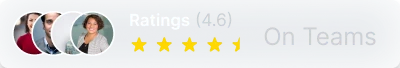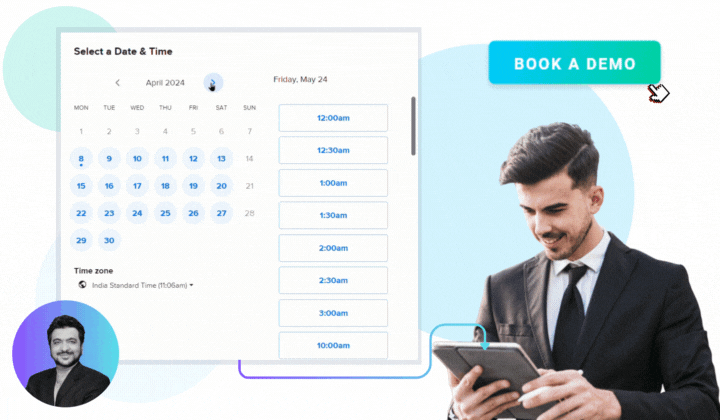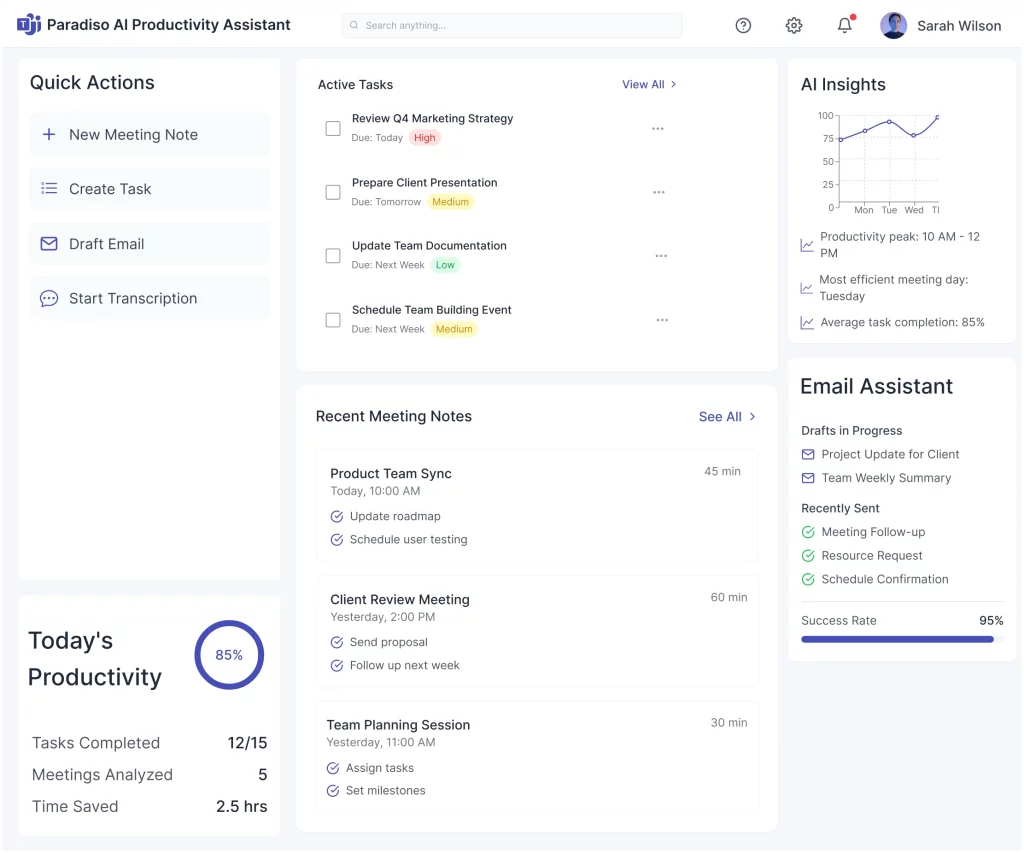
Trusted by 100s of Companies Globally....





Are You Also Dealing With These Pain Points?
Time-Consuming Manual Notetaking
Email Overload
Inefficient Meeting Follow-Ups
Inconsistent Documentation
Lack of Focus and Engagement
High Operational Costs
AI productivity
tools in MS Teams
Smart tools for smarter workflows
Work Smarter with Your Personal AI Assistant
Paradiso AI is your personal AI assistant—like your own Jarvis— helping you stay focused and save time. It lives inside Microsoft Teams and takes care of the small stuff that slows you down

Paradiso Note Taker
The Smarter Way to Capture Meeting Insights
Meeting Notes & Playback
AI-generated notes, topics, and action items.
AI Powered Search
Find answers across meetings, emails, and messages.
Meeting Assistant
Read joins your meetings, records, and delivers a recap.
Email Summaries
Concise summaries of key conversations.
Integrations
Connect Read to your favorite tools, from CRM to collaboration apps and more.
Transcribes Any Language
Break language barriers with AI that transcribes meetings in any language.
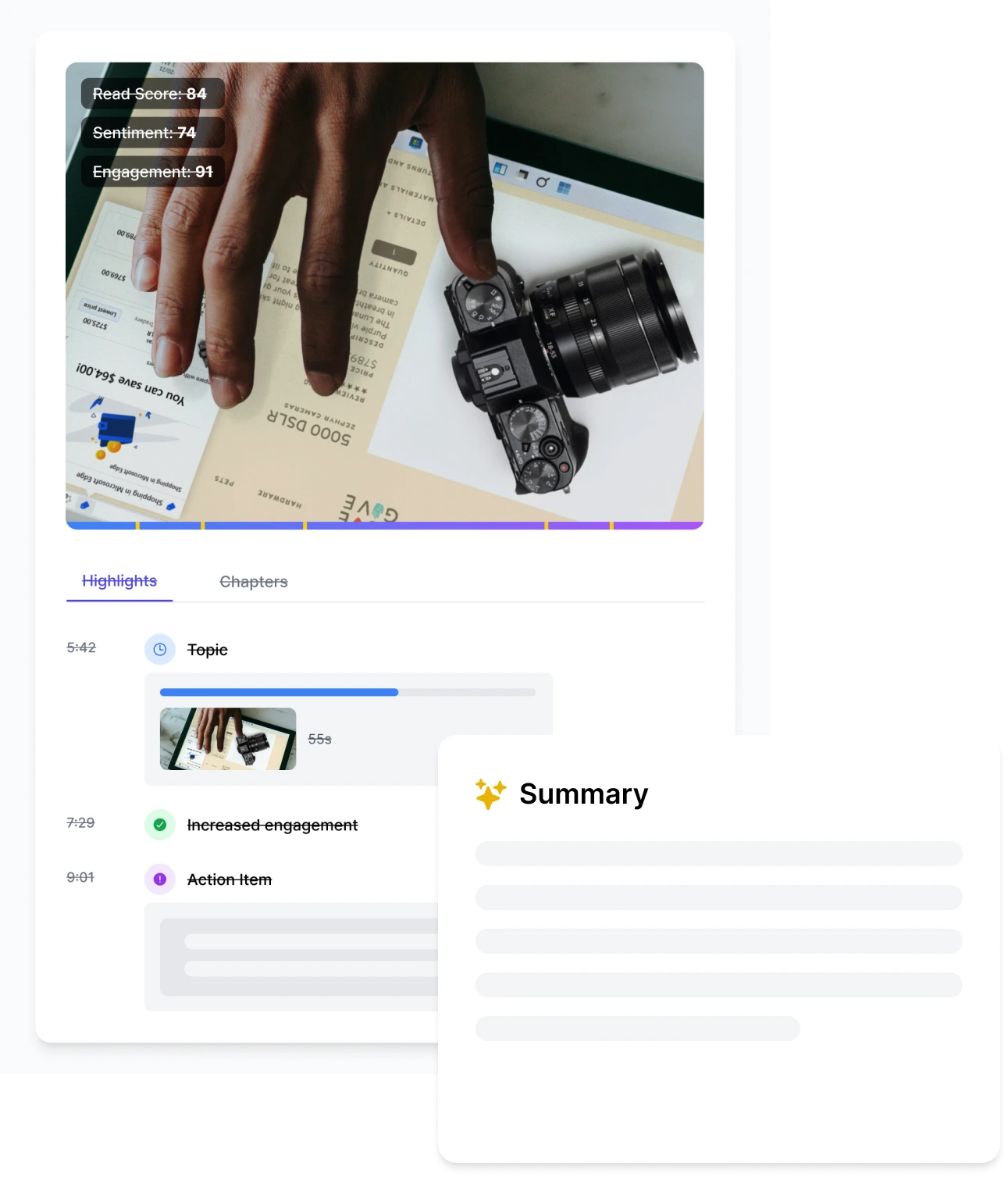
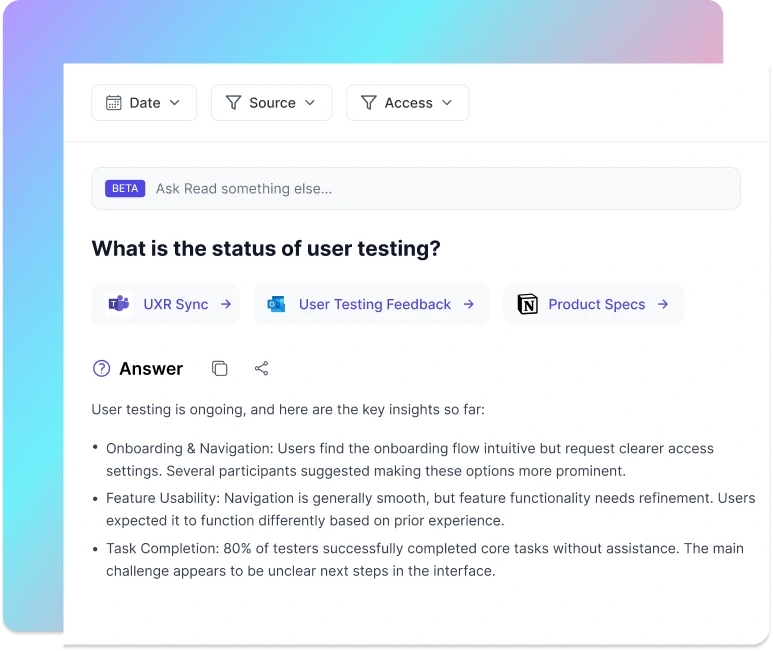
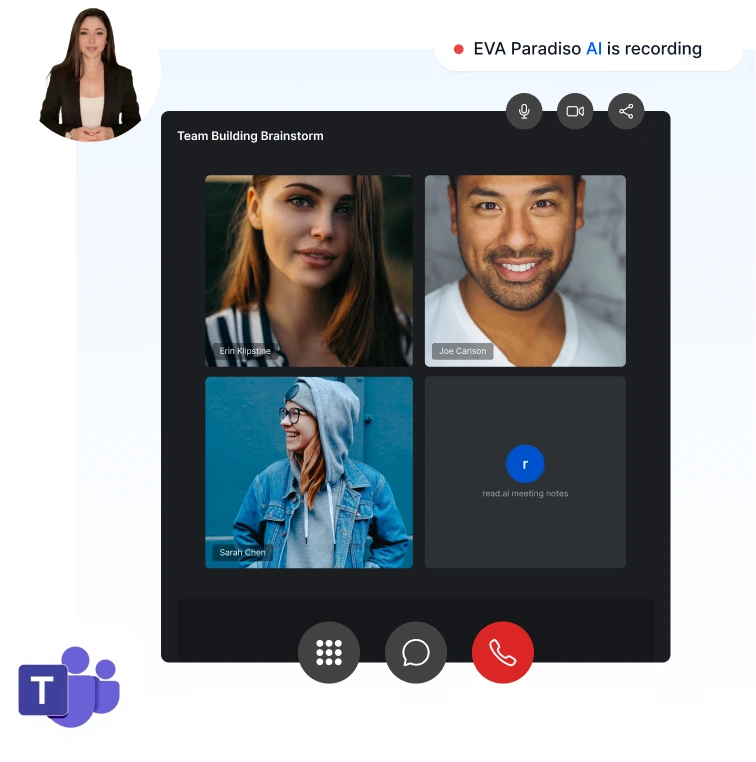
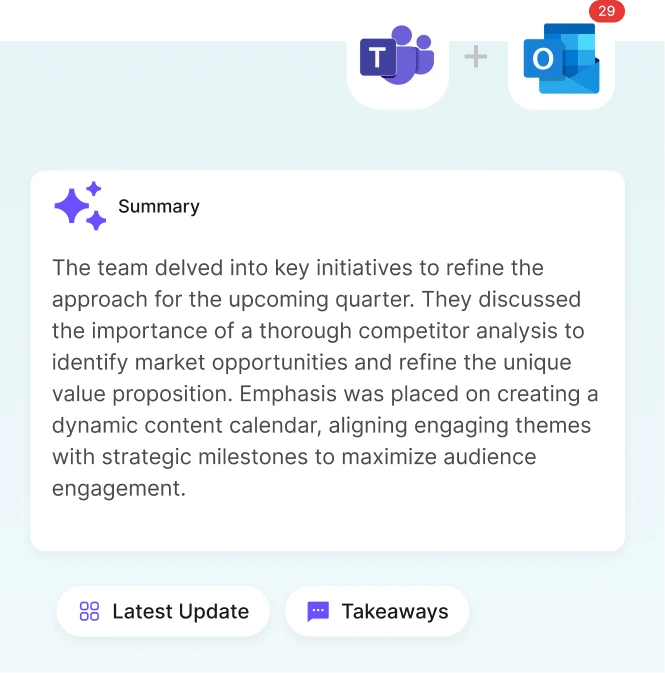
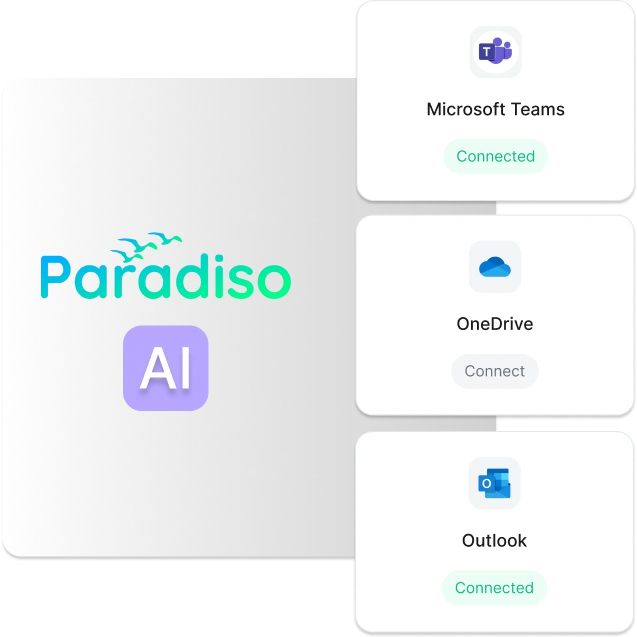
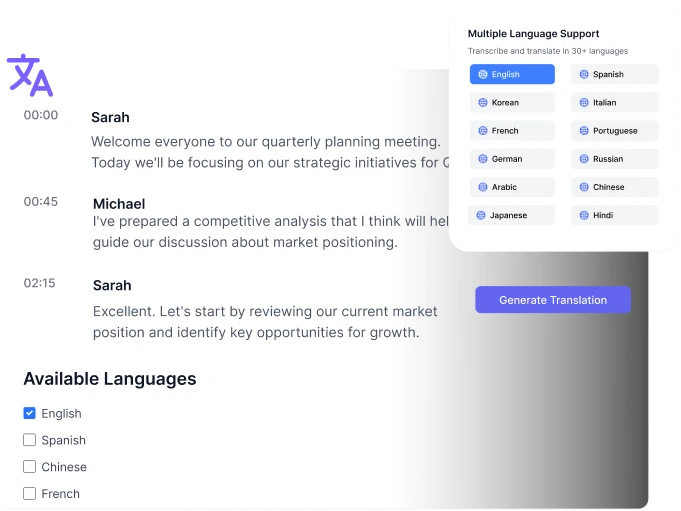
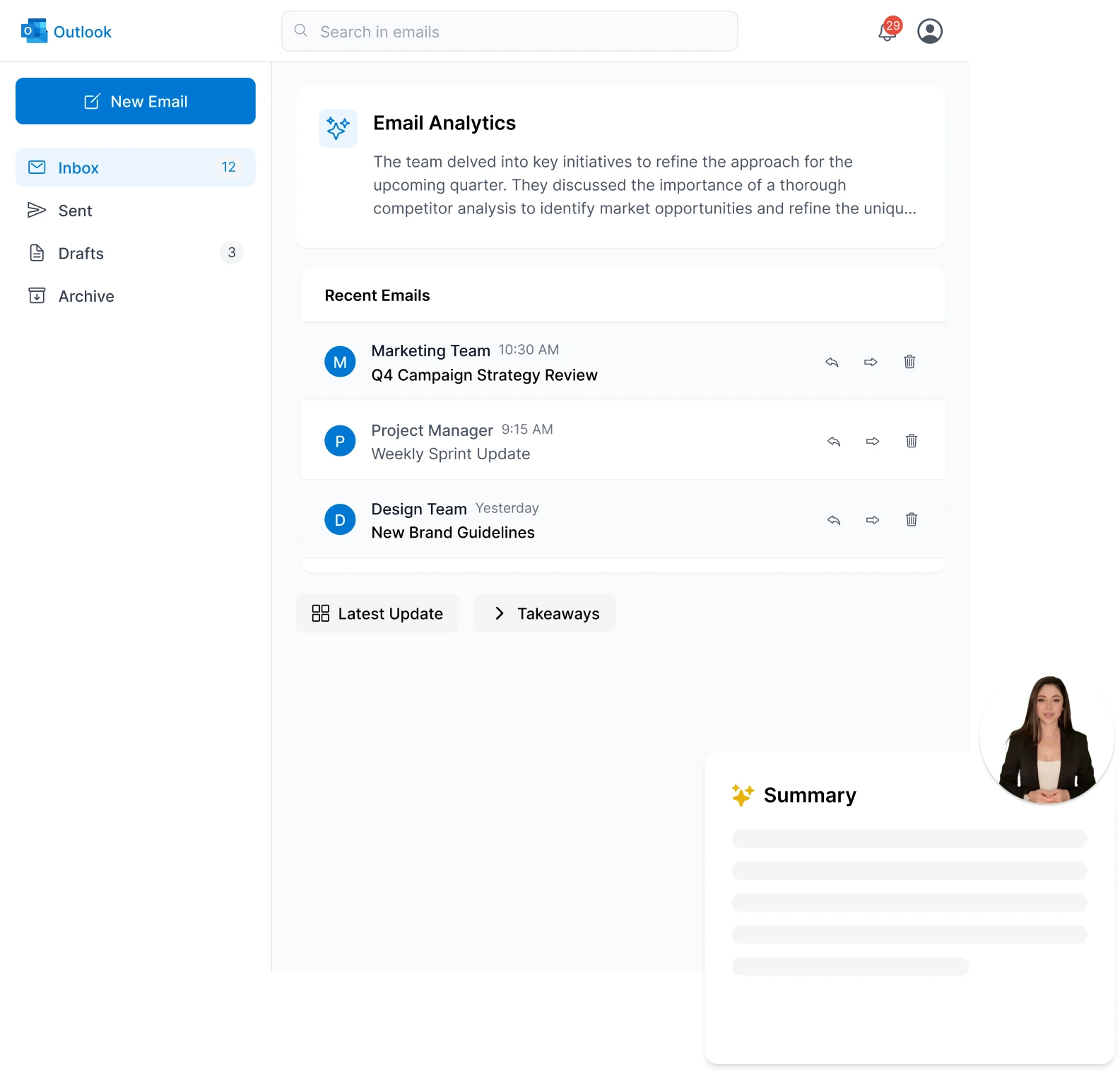
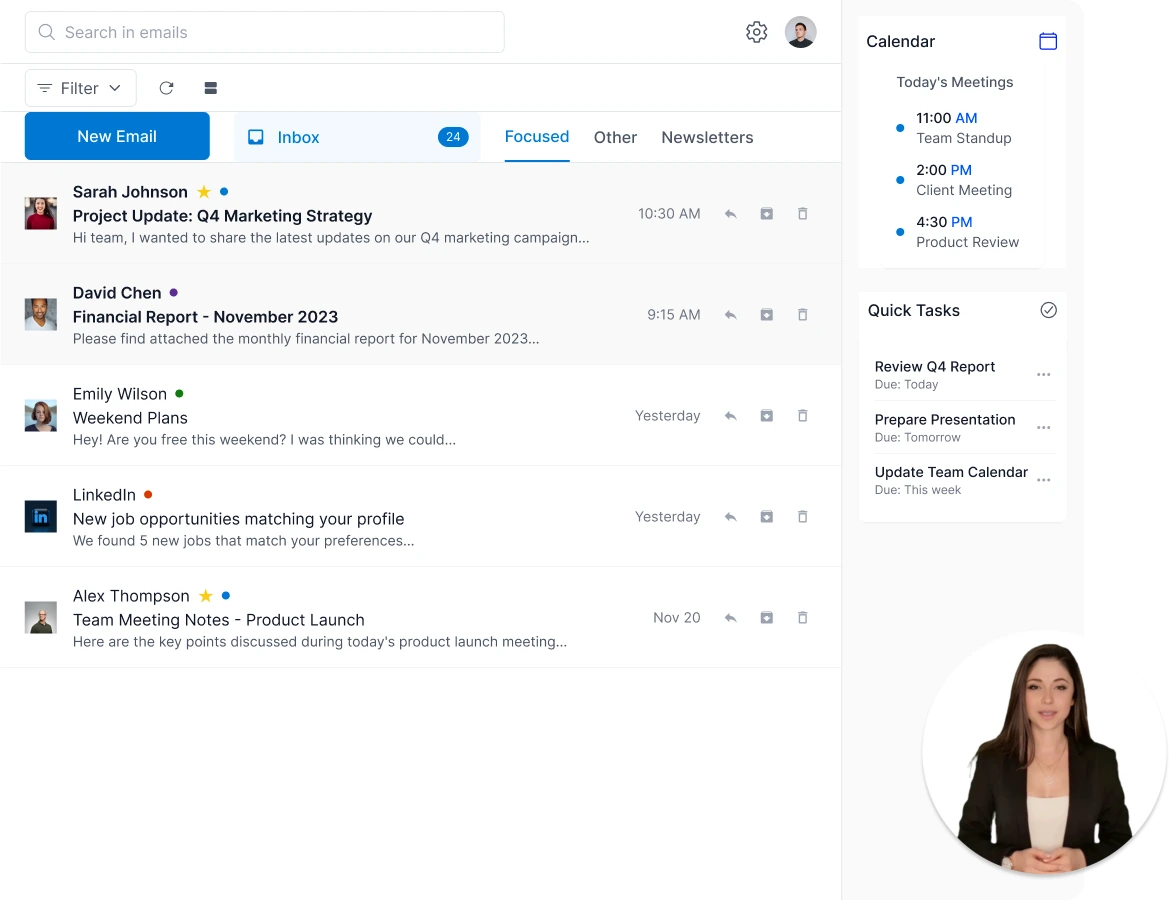
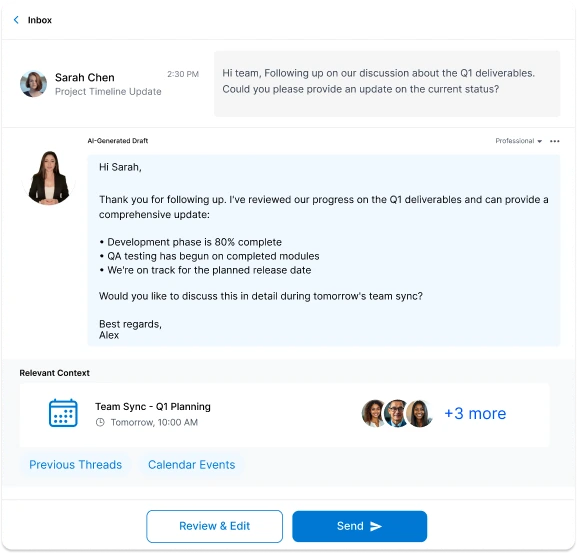
AI Email Assistant
Your Personal Email Sidekick
Instant Email Responses
AI generates and sends instant email responses within MS Teams, minimizing delays and missed opportunities.
Effortless Inbox Management
AI drafts, organizes, and auto-sorts emails based on priority inside MS Teams, filtering out distractions.
Context-Aware Email Drafts
AI creates human-like email drafts based on the context of the email, ensuring personalized and relevant replies within MS Teams.
Who Can Use Paradiso AI assistant?
Paradiso AI assistant works for many industries

Healthcare

Education

Sales

Human Resource

Manufacturing

Retail

Logistics

Hospitality

Key Benefits of Using the AI Productivity Assistant
Time-Saving Automation
Enhanced Organization
Improved Collaboration
Instant Insight Sharing
Accurate, Real-Time Transcriptions
Data Security & Easy Export
Use Cases
Help at every step
E-commerce
Provide instant support for order tracking and product recommendations, improving customer satisfaction and boosting sales.
Healthcare
Automate appointment scheduling and respond to patient queries quickly.
Education
Offer 24/7 assistance for course information and student support
Install It For Free
Get started in seconds on your preferred platform
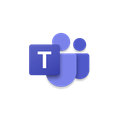

Enhance Your Productivity with AI Assistant
- Real-time assistant for your team
- Smart automation of routine tasks
- Enhanced teams collaboration tools
- Instant responses to queries
- Microsoft Verified
- 24/7 Support
- Enterprise Ready

Loved by Teams in Sales, HR, CX, and Consulting
Paradiso AI empowers teams across various departments by offering tailored, role-specific copilots. Each assistant is trained to handle department-specific tasks, enabling teams to work smarter and more efficiently.

Lina Maria Garcia
Lina is your AI assistant for customer support. She logs issues, follows up with customers, and shares resolutions, ensuring timely and accurate responses to all queries, enhancing customer satisfaction and support efficiency.

Stella Johnson
Stella streamlines HR processes by tracking interviews, automating reminders for important deadlines, and storing meeting notes. She reduces administrative burdens, allowing HR teams to focus on employee engagement and development.

Milo Davis
Milo helps Learning and Development teams by assisting in the creation, management, and tracking of internal training programs. He ensures that employees stay on track with their learning goals, increasing training efficiency and effectiveness.

Zane Matthew Cooper
Zane is the perfect AI assistant for sales teams. He logs calls, drafts follow-up emails, and tracks sales pipelines, ensuring that no opportunity slips through the cracks. With Zane, sales teams can focus more on closing deals and building client relationships.
Each assistant is meticulously trained for their respective roles, providing specialized support and ensuring that every department functions seamlessly and efficiently.
Using MS Teams App?
Need IT approval? Copy this email and get started!
Why Organizations Choose Us

Ready to Get Started?
Here's a template email to help speed up the process:
AI Note Taker for Zoom
Smarter meetings, less effort
- Meeting transcription and summarization
- Effortless tracking of action items and key takeaways
- Instant meeting insights and action item tracking
- Seamless integration with Zoom for streamlined workflows
- Zoom Verified
- 24/7 Support
- Built for Enterprise Scalability

Start in Seconds. No Learning Curve.
- Open Microsoft Teams
- Search for “Paradiso AI” in the Apps section
- Click Install
- Use it in your next meeting

Enterprise-Grade Security & Privacy
We take security and compliance seriously. Paradiso AI is trusted by thousands of businesses to build secure and compliant AI Agents.








Your data stays yours
Your data is only accessible to your AI agent and is never used to train models.

Data encryption
All data is encrypted at rest and in transit. We use industry-standard encryption algorithms.

Secure integrations
We use verified variables to ensure users can access only their own data in your systems.

Ease Your AI Note Taking with Paradiso AI
Transform your meetings with AI-powered Note Taker that automate meeting notes, action items, and follow-ups, allowing your team to focus on what truly matters.
Frequently Asked Questions
Yes, Paradiso AI supports multi-language translation, allowing you to transcribe and translate meeting notes into various languages, facilitating better communication within diverse teams.
 Free
Free