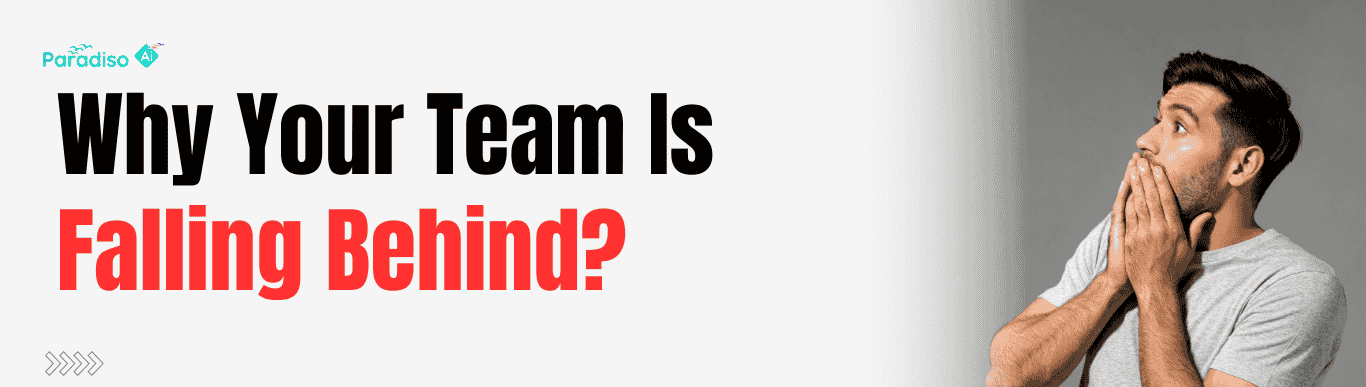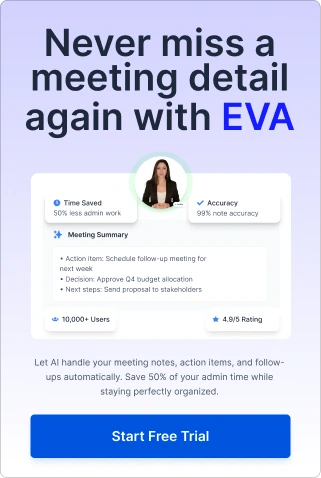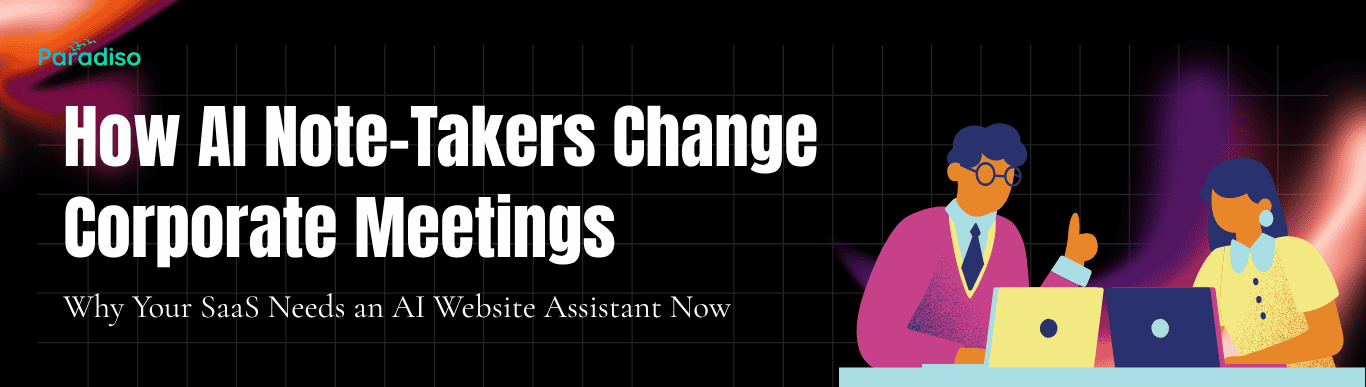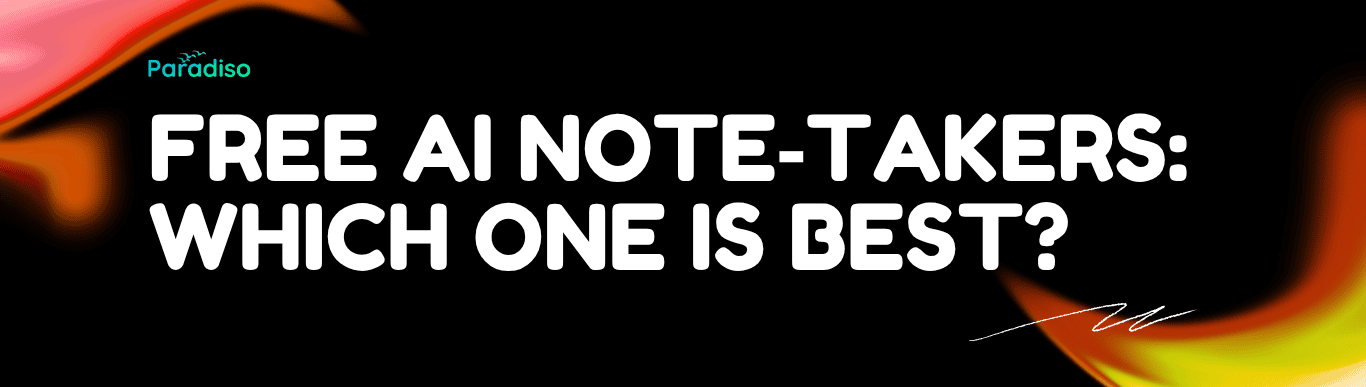Managing tasks and meeting deadlines is a challenge for any team, especially when the workload is high and the tasks are complex. Whether it’s missed deadlines or forgotten tasks, teams often fall behind due to inefficient task management. But there’s a solution: AI task management systems and AI task tracking automation can help you catch up and stay on track.
Why Teams Fall Behind
Managing tasks manually can be overwhelming, especially when there are a lot of them to keep track of. Here’s why teams often struggle:
- Too Many Tasks: Teams juggle multiple tasks at once, and without an organized system, it’s easy to forget important ones.
- Manual Tracking: Tracking tasks manually takes time and effort. Sometimes, tasks slip through the cracks because there’s no automatic system in place.
- Lack of Prioritization: Without clear task prioritization, urgent tasks can get delayed while less important tasks get done first.
These problems lead to missed deadlines and unfinished tasks. Fortunately, AI task tracking automation can solve these issues.
How AI Task Management Helps
AI-powered task management systems make managing tasks easy and efficient. Here’s how AI can improve task management for your team:
- AI Task Management System:
- AI organizes and tracks tasks automatically. No more remembering to update lists or assign tasks manually. Everything is handled by the system, reducing the risk of forgetting tasks.
- AI Task Tracking and Reminders:
- AI sends automatic reminders to team members about upcoming tasks and deadlines. This ensures that everyone stays updated and no task is forgotten.
- Automated Task Prioritization with AI:
- AI helps prioritize tasks based on urgency and importance. The system ensures that your team works on the most important tasks first, helping to avoid delays and keep everything moving forward.
By automating task management, AI task tracking automation frees up time for your team to focus on getting the work done, rather than worrying about who’s responsible for what.
Benefits of Using AI for Task Tracking
Using AI for task management and tracking brings several benefits:
- Stay on Schedule:
- With AI, you can be sure that tasks are completed on time. Reminders and deadlines are automatically managed, helping your team stay on track.
- Reduce Mistakes:
- AI task tracking automation reduces human error by handling the repetitive task of tracking and prioritizing. It ensures that nothing gets forgotten, and everything is completed correctly.
- Save Time:
- With tasks being tracked and prioritized automatically, your team has more time to focus on the work that really matters. No more wasted hours spent on manual task tracking.
How to Get Started
Implementing AI task tracking automation is easier than you might think. Here’s how you can get started:
- Choose the Right AI Tool:
- Look for an AI-powered tool that fits your team’s needs. It should help with task tracking, automated reminders, and task prioritization.
- Implement Gradually:
- Start using AI task management for one project or a few key tasks. As you see the benefits, expand its use to other areas.
- Train Your Team:
- Make sure your team knows how to use the AI tool. Provide training or resources so they can fully take advantage of its features.
Conclusion
AI task tracking automation is a game-changer when it comes to improving team productivity. By using AI to manage tasks, send reminders, and prioritize tasks, you can ensure that your team stays on track, reduces mistakes, and meets deadlines.
Ready to catch up and stay on track?
Start using AI task management today and see how it can make your team more efficient and effective.
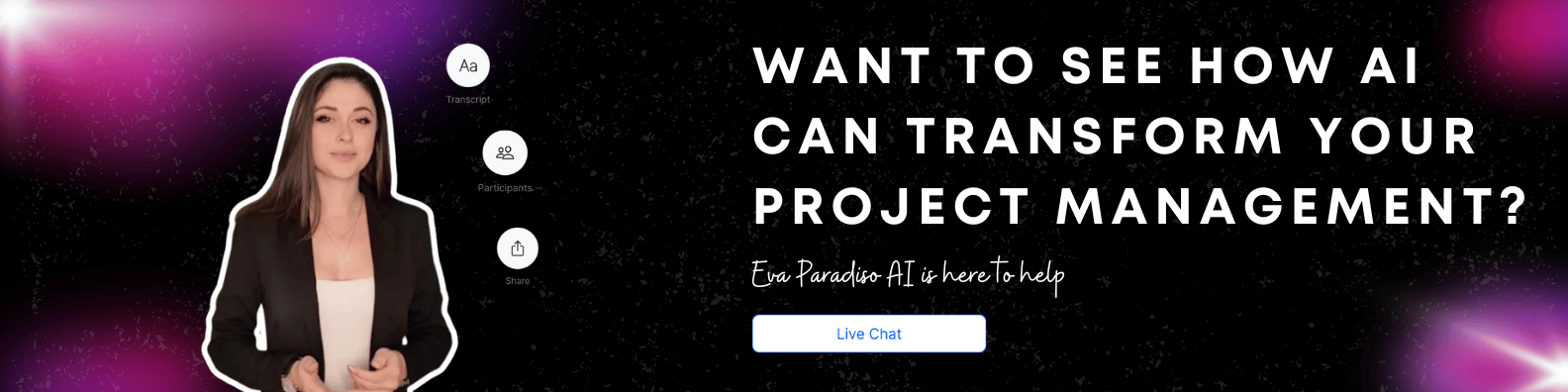
Don’t let tasks fall through the cracks. Try Eva Paradiso AI today to automate task tracking and get your team back on track!
 Free
Free