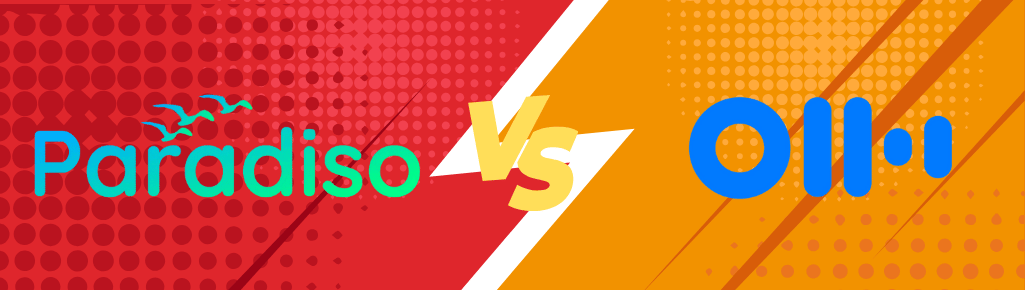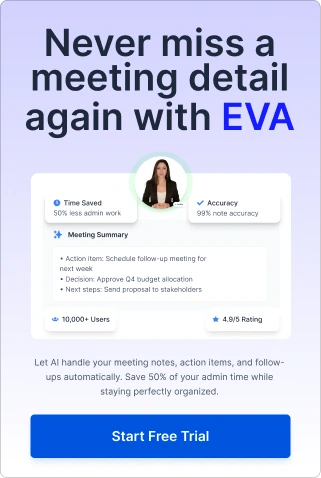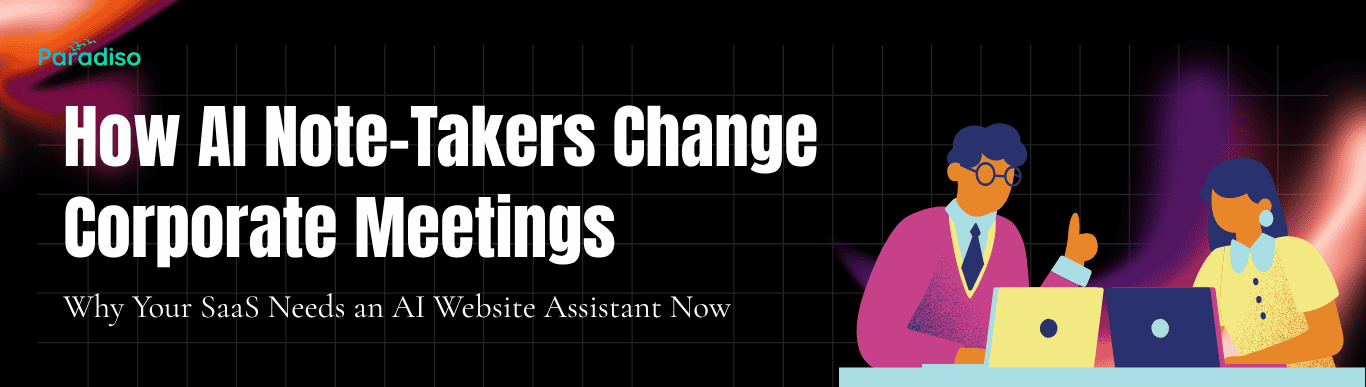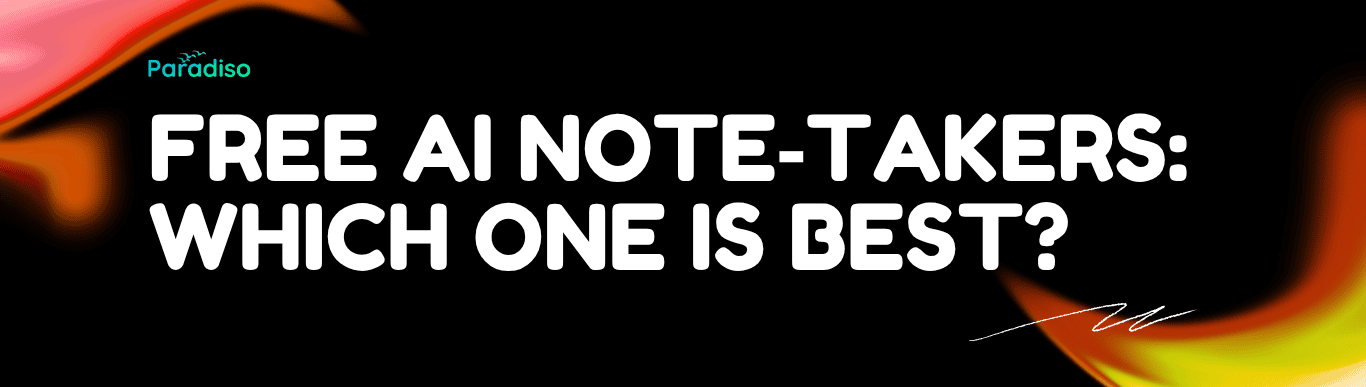Table of Contents
AI meeting assistants have become indispensable tools for modern businesses, especially with the rise of remote and hybrid work. Otter.ai vs Paradiso AI are two of the most popular options on the market, both offering powerful features to improve meeting productivity, streamline workflows, and enhance team collaboration.
In this post, we’ll provide a direct comparison of Otter.ai vs. Paradiso AI, focusing on their key features, transcription accuracy, integrations, and performance to help you decide which one is the best fit for your team.
1. (Otter.ai vs. Paradiso AI) Real-Time Transcription: How Accurate Are They?
Transcription accuracy is one of the most important aspects to consider when choosing an AI meeting assistant. You need to ensure that every word is captured correctly, especially when dealing with complex or technical discussions.
Otter.ai:
Otter.ai is known for its real-time transcription capabilities, which offer high accuracy (around 90-95%), depending on factors such as audio quality, accents, and background noise. It transcribes meetings, interviews, and lectures as they happen, making it ideal for teams that need an instant record of what’s being said.
Pros:
- High transcription accuracy.
- Real-time transcription of meetings.
- Easy to use, with a focus on simplicity.
Cons:
- Accuracy can be impacted by heavy accents or technical jargon.
- Limited customization options for transcription.
Paradiso AI:
Paradiso AI also offers real-time transcription with high accuracy. However, it goes a step further by providing customizable transcription settings to adapt to your team’s needs. With machine learning algorithms, Paradiso AI improves transcription over time, ensuring more precise results with each use. Additionally, it allows for manual corrections to perfect the transcriptions.
Pros:
- Customizable transcription settings.
- Highly accurate transcription with continuous improvements.
- Manual correction features for added precision.
Cons:
- May require some initial setup for customization.
2. Meeting Summaries: Getting to the Important Points
Otter.ai:
Otter.ai generates summaries automatically after each meeting, providing key points and takeaways from the discussion. It also allows users to highlight important moments in the transcript, making it easy to revisit key information.
Pros:
- Simple and effective meeting summaries.
- Ability to highlight important sections of the meeting for quick access.
Cons:
- Summaries are relatively basic and may lack detailed insights for more complex meetings.
Paradiso AI:
Paradiso AI provides more advanced summaries that go beyond just bullet points. It generates actionable insights and highlights critical decisions made during the meeting, which is particularly helpful for teams working on projects or sales calls. It also allows for customization of summary templates based on team preferences.
Pros:
- Advanced, actionable summaries.
- Customizable summary templates for different meeting types (e.g., sales meetings, team brainstorming).
- Enhanced insights for decision-making and follow-ups.
Cons:
- More complex than Otter.ai, which may require additional setup.
3. CRM Integrations: Seamlessly Syncing with Your Workflow
Integrating your AI meeting assistant with your existing tools—such as CRM systems, project management apps, and calendar tools—is crucial for streamlining workflows and ensuring data consistency across platforms.
Otter.ai:
Otter.ai offers basic integrations with tools like Zoom, Google Meet, and Dropbox. However, when it comes to CRM integration, Otter.ai lacks the ability to sync directly with platforms like Salesforce or HubSpot, which could be limiting for sales teams that need to track client interactions.
Pros:
- Integrates with Zoom, Google Meet, and Dropbox.
- Easy-to-use integration setup.
Cons:
- Limited CRM integrations (no direct sync with Salesforce or HubSpot).
- Less flexibility with project management and CRM tools.
Paradiso AI:
Paradiso AI excels in its integration capabilities, supporting a wide range of tools including Salesforce, HubSpot, Zoom, Google Meet, and Trello. Its ability to sync meeting data with CRMs makes it especially powerful for sales teams looking to track customer interactions and follow up with leads directly from meeting insights.
Pros:
- Extensive CRM integrations (Salesforce, HubSpot).
- Seamless syncing with project management tools (Trello, Asana).
- Syncs with Zoom and Google Meet for real-time meeting data capture.
Cons:
- Can be more complex to set up for teams that don’t require full integration.
4. Pricing: Which Tool is More Cost-Effective?
Both Otter.ai and Paradiso AI offer competitive pricing models, but their plans and features differ based on the needs of your team.
Otter.ai Pricing:
- Free Plan: 600 minutes of transcription per month.
- Pro Plan: $8.33/month (1,200 minutes, unlimited integrations).
- Business Plan: $20/month (includes team collaboration features, advanced analytics, and increased transcription minutes).
Pros:
- Affordable and simple pricing structure.
- Great for smaller teams or individuals who need basic transcription.
Cons:
- Limited CRM integrations and advanced features in the lower plans.
Paradiso AI Pricing:
- Free Trial: Available with core features to try before you buy.
- Basic Plan: $15/month (real-time transcription, action item tracking, integration with Google Meet and Zoom).
- Advanced Plan: Custom pricing (for larger teams with CRM integrations, custom workflows, and advanced features).
Pros:
- Offers a flexible pricing structure based on team needs.
- Advanced features like CRM integration and custom workflows available at higher tiers.
Cons:
- Higher pricing for teams requiring full integration and advanced features.
5. Final Comparison: Which AI Meeting Assistant is Right for You?
Feature | Paradiso AI | Otter.ai |
Real-Time Transcription | ✅ (Highly customizable) | ✅ |
Meeting Summaries | ✅ (Advanced, actionable insights) | ✅ (Basic, automatic summaries) |
CRM Integrations | ✅ (Salesforce, HubSpot) | ❌ |
Customizable Workflows | ✅ (Highly flexible and tailored to teams) | ❌ (Limited customization options) |
Pricing | $$ (Flexible, based on needs) | $ (More affordable for smaller teams) |
Advanced Features | ✅ (Sentiment analysis, predictive insights) | ❌ |
Ideal for | Large teams, sales teams, project-driven teams | Individuals, small teams needing basic transcription |
Conclusion: Otter.ai vs. Paradiso AIWhich AI Meeting Assistant is Right for You?
Both Otter.ai vs Paradiso AI are excellent AI meeting assistants, but the right choice depends on your team’s specific needs. If you need a simple, cost-effective tool for transcription and basic summaries, Otter.ai is a great option. However, if you need CRM integrations, customizable workflows, and advanced features like sentiment analysis and predictive insights, Paradiso AI is the ideal choice for larger teams or sales-driven businesses.
Ultimately, Paradiso AI offers more robust capabilities for businesses looking to automate and optimize their meeting management processes. Otter.ai is best for teams looking for a straightforward transcription tool with a budget-friendly price tag.
Ready to elevate your meetings?
Sign up for a free trial of Paradiso AI and discover how it can streamline your workflow and improve productivity.
Looking for more AI-driven solutions?
Explore Paradiso Solutions’ LMS to streamline your learning management process.
Or, check out Cognispark AI to revolutionize your course creation with AI-powered tools.
FAQ
Otter.ai focuses primarily on real-time transcription and meeting summaries, making it ideal for individuals or smaller teams that need an affordable and easy-to-use tool for transcribing meetings. Paradiso AI, on the other hand, provides a more comprehensive solution with customizable workflows, CRM integrations (e.g., Salesforce, HubSpot), advanced features like sentiment analysis, and predictive insights, making it better suited for larger teams or businesses that need more functionality beyond just transcription.
Both Otter.ai and Paradiso AI offer highly accurate real-time transcription (around 90-95%), but Paradiso AI stands out by offering customizable transcription settings and manual correction options. This ensures that transcriptions can be adjusted for specific team needs and improved over time. Otter.ai offers excellent transcription accuracy but is less customizable.
Yes! Paradiso AI offers CRM integrations with platforms like Salesforce, HubSpot, and others. This makes it a great option for sales teams or businesses that need to track customer interactions, follow-up tasks, and meeting notes in their CRM. Otter.ai, by contrast, does not offer native CRM integrations, making it less suitable for sales-driven teams.
Otter.ai is generally more affordable for smaller teams or individuals. It offers a free plan and a Pro plan starting at $8.33/month. Paradiso AI, while offering more advanced features, has a tiered pricing model that can be more expensive for larger teams or businesses. However, Paradiso AI’s CRM integrations and custom workflows might justify the investment for organizations that need those advanced capabilities.
Paradiso AI is the better option for larger teams or businesses, especially those in need of CRM integrations, customizable workflows, and advanced features such as sentiment analysis and predictive insights. It allows for deeper team collaboration, better task management, and is ideal for businesses that rely on detailed meeting data for decision-making. Otter.ai is better suited for smaller teams or individuals who just need transcription and basic summaries.
While Paradiso AI is designed with teams in mind, offering advanced features like CRM integrations and task management, it can also be used by individuals who need a robust meeting assistant. However, for personal use, Otter.ai might be a more cost-effective and simpler option.
 Free
Free