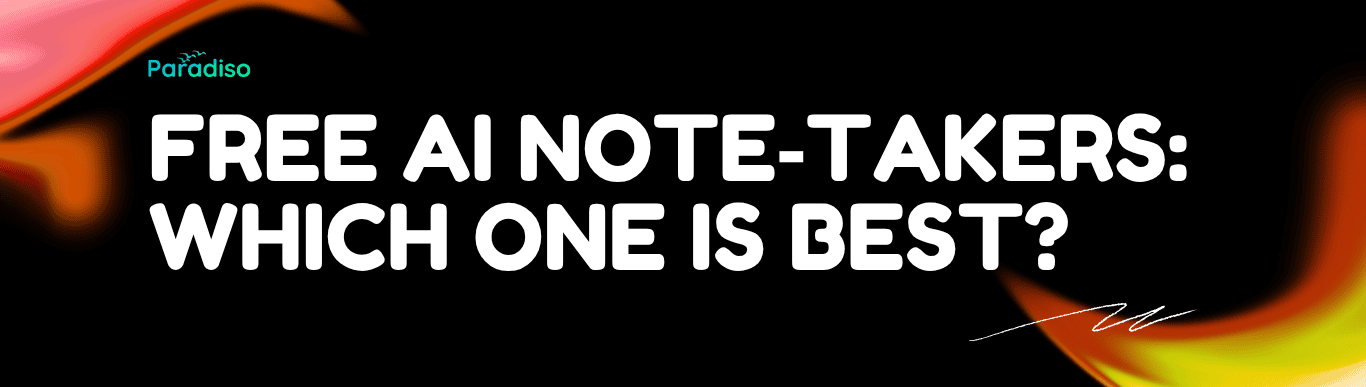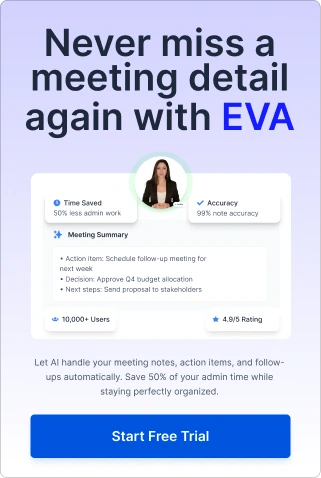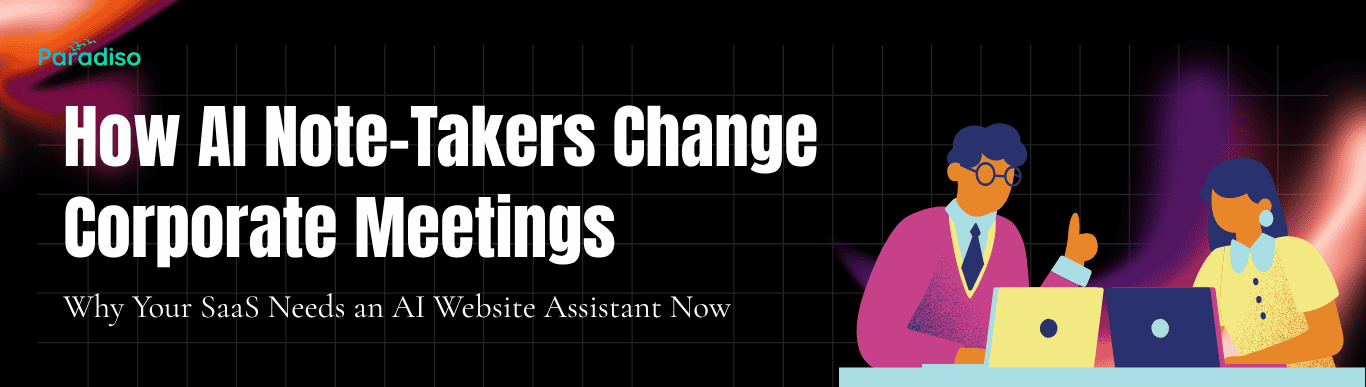Table of Contents
Introduction: Why You Need a Free AI Note Taker
People spend a lot of time in meetings. When you must listen and write notes at the same time, it is easy to miss important ideas. Taking notes by hand can slow you down. A free AI note taker solves this problem. It listens to your meetings, writes down what people say and shares a clear summary. This lets you focus on the conversation instead of trying to write every word.
A good free AI note taker should do more than simply turn speech into text. It should be able to highlight key points, create short summaries, and show action items. It should work with popular video platforms like Zoom, Google Meet and Microsoft Teams and support multiple languages. These features help teams in different countries work together easily. Free tools must have a usable free tier—not just a very short trial—and allow exports or integration with other tools.
In this article, you will learn about the best free AI note takers available in 2025. We will explain their features and limits and give simple tips for picking the right one for your needs. The writing uses simple words so anyone can follow along. When we use the phrase “free AI note taker,” we mean tools that offer a free plan you can use often, not just a trial. Let’s start by explaining how we chose these tools.
How We Picked These Note‑Takers
There are many note‑taking apps that say they use AI. To decide which ones, belong on our list, we looked at several important factors:
- Usable free plan: The free plan should give real value. It should allow you to record and transcribe enough minutes per month to be useful, without forcing you to pay after just one or two meetings.
- Transcription and summary features: A tool must be able to transcribe speech into text accurately and create useful summaries or action items. Merely turning speech into text is not enough.
- Platform support: It should work with common meeting platforms like Zoom, Google Meet, and Microsoft Teams.
- Integrations: Good note-takers allow you to export notes to other apps (Slack, Notion, Google Drive) or use an API. This makes sharing and organizing information easier.
- Language support and usability: The tool should work well for people speaking different languages. It should be easy to start using it without lots of training.
- Security: Business users may need features like encryption, data privacy, and role‑based access.
These criteria come from third‑party guidance on what makes a free AI note taker valuable. Below is a detailed list of note‑takers that meet many of these points.
Top Free AI Note‑Takers for 2025
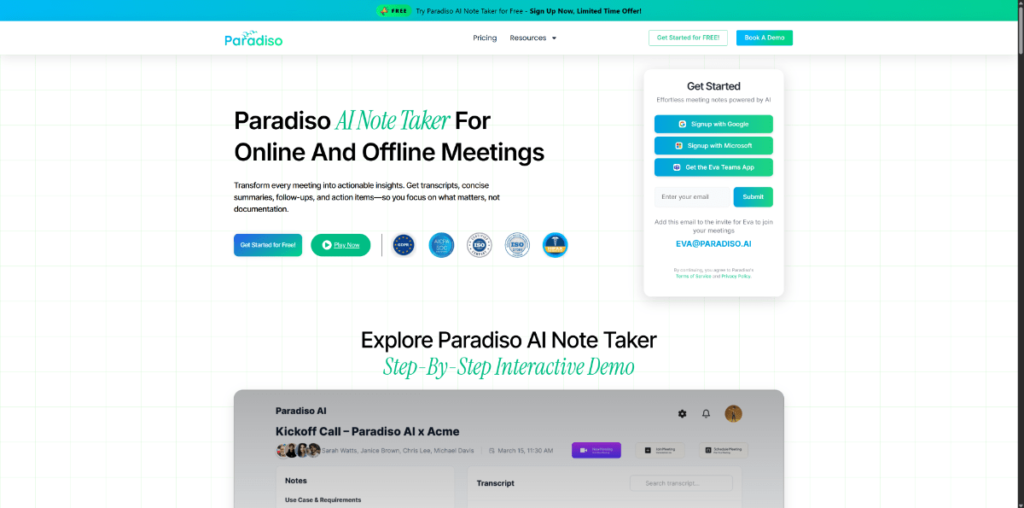
Paradiso.AI Note Taker
Paradiso.AI offers an AI meeting assistant built for professionals. It integrates with Microsoft Teams and Zoom and offers real‑time transcription and summaries. Although Paradiso.AI is positioning itself as a paid product for enterprise, it also provides a free tier or free trial that allows new users to experience the core features.
Features and benefits
Paradiso AI is more than a simple transcriber. During a meeting, it listens to and writes down what people say, highlights important points, and creates a clear summary.
The assistant analyzes the tone of the conversation using sentiment analysis, so you can tell if the discussion is positive, neutral, or negative. It also uses past meetings to predict future trends and offer recommendations, which helps teams plan. With meeting analytics, you can see who talks and for how long and measure engagement.
Paradiso AI supports many languages and even provides real‑time translation during meetings. It lets you create custom agendas and templates for different meeting types.
Pros
- Advanced features like sentiment analysis, predictive insights, and meeting analytics.
- Support for real‑time translation and customizable agenda.
- Integrates with popular video platforms and CRMs.
Cons
- Some advanced features may be restricted on the free plan.
Paradiso AI is best for businesses that need secure and intelligent meeting notes.
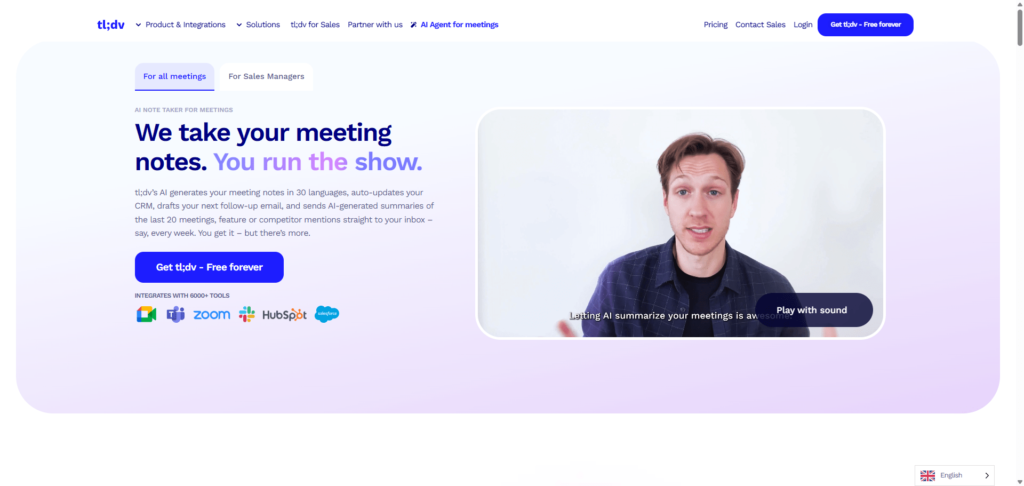
tl;dv
tl;dv (short for “too long; didn’t view”) is another note‑taking tool with a generous free tier. Independent reviewers state that its free plan allows the tool to auto‑join meetings, transcribe what participants say and generate highlights and summaries, even if you do not attend. This makes it handy for busy people who cannot join in with every call.
Features and benefits
tl;dv automatically joins your Zoom, Google Meet, or Microsoft Teams calls, records and transcribes what everyone says, and highlights the important moments. It supports multiple languages and makes it easy to share notes with Slack, Notion, or a CRM. Reviewers praise its clean and simple design.
Pros
- Generous free tier with auto‑join, transcription, and summaries.
- Works across major platforms and supports several languages.
Cons
- Some collaboration and integration features require payment.
tl;dv is a good choice for individuals and small teams who want an easy way to record and review meetings without paying.
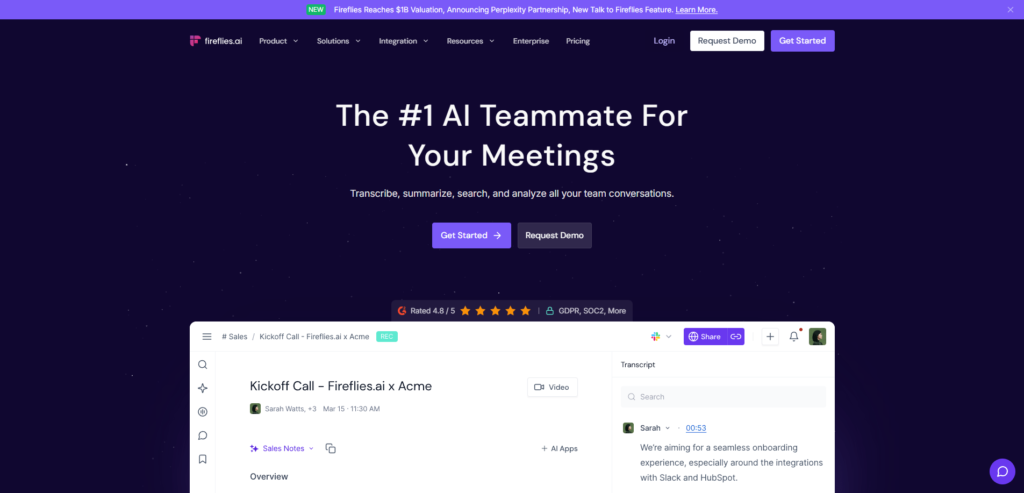
Fireflies.ai
Fireflies.ai is a popular AI note‑taker that works with Zoom, Google Meet, Microsoft Teams, and many other platforms. It offers a forever‑free plan with generous transcription capabilities and basic AI summaries. According to the Fireflies pricing page, the free plan provides unlimited transcription with limited AI summaries and about 800 minutes of storage per seat. It also includes key features like real‑time notes, meeting search, and an AI assistant called AskFred.
Features and benefits
Fireflies.ai works with Zoom, Google Meet, Microsoft Teams, and many other platforms. Its free plan offers unlimited transcription and basic meeting summaries with 800 minutes of storage per seat. You can upload audio or video for transcription and search for transcripts using keywords. The AskFred assistant answers questions about your meetings, and the service supports more than 100 languages.
Pros
- Unlimited transcription and broad platform support.
- Live notes, search, and helpful AI assistant.
Cons
- Storage is limited to 800 minutes per seat, and full AI summaries require payment.
Fireflies are ideal for users who want to record many meetings and manage storage limits.
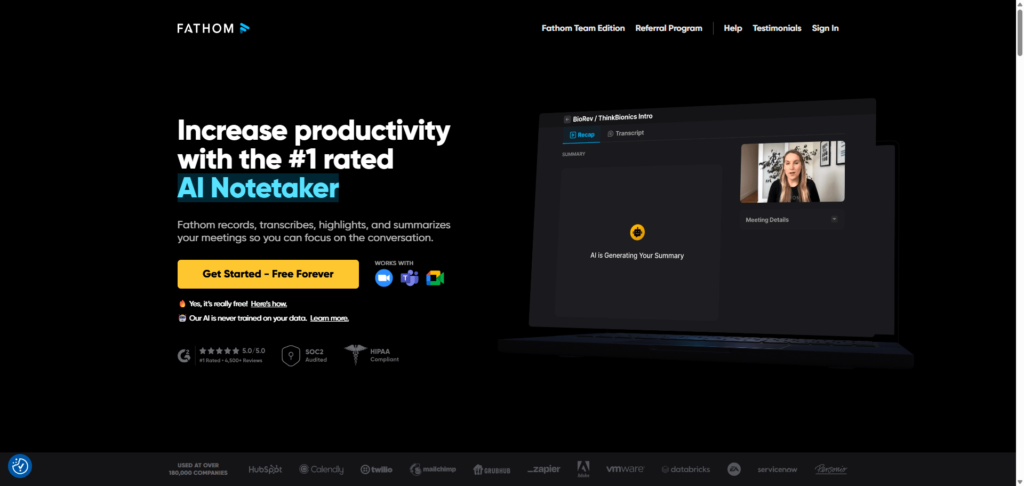
Fathom
Fathom is praised for offering a generous free plan. According to Fathom’s pricing page, the free plan provides unlimited recordings and transcription, instant call summaries delivered to your inbox, and the ability to create clips and playlists and search across all calls. It also allows integration with CRM systems and Zapier.
Features and benefits
Fathom provides unlimited recording and transcription for free. After each call, it automatically sends a summary to your email and lets you create clips and playlists to highlight important moments. You can search across calls and integrate notes with your CRM or Zapier for custom workflows. Some premium features are limited to a few calls each month.
Pros
- Unlimited recordings and automatic summaries.
- Ability to create clips, playlists and integrate with CRMs.
Cons
- Advanced features like custom summaries and AI‑generated action items require paid plans.
Fathom works well for freelancers and small teams who need unlimited recordings and quick summaries.
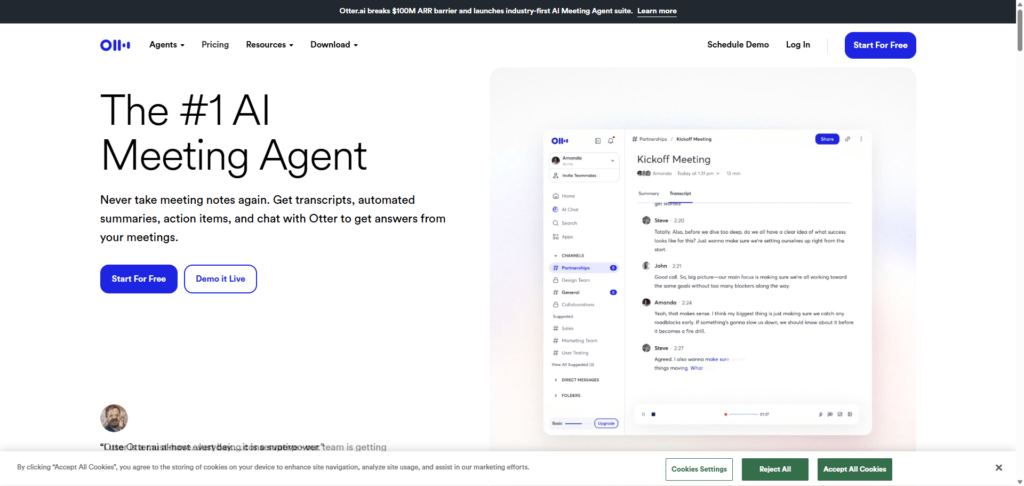
Otter.ai
Otter.ai is one of the oldest AI note‑taking services. Its free plan offers basic transcription and summary features. According to Otter’s pricing page, the Basic plan is free and includes live transcription with speaker identification, audio recording playback, 300 monthly transcription minutes (with up to 30 minutes per conversation), and support for Zoom, Microsoft Teams and Google Meet. It also offers iOS and Android apps for mobile access.
Features and benefits
Otter.ai provides live transcription with speaker identification and 300 minutes of transcription time per month. It works on Zoom, Microsoft Teams, and Google Meet and has iOS and Android apps for recording on the go. The free plan includes only three imported audio or video files and supports multiple languages.
Pros
- Reliable live transcription with speaker identification.
- Available on mobile and supports several meeting platforms.
Cons
- Limited to 300 minutes per month and only three imports.
Otter is a good starting point for students, journalists, and small business owners who need simple transcription.
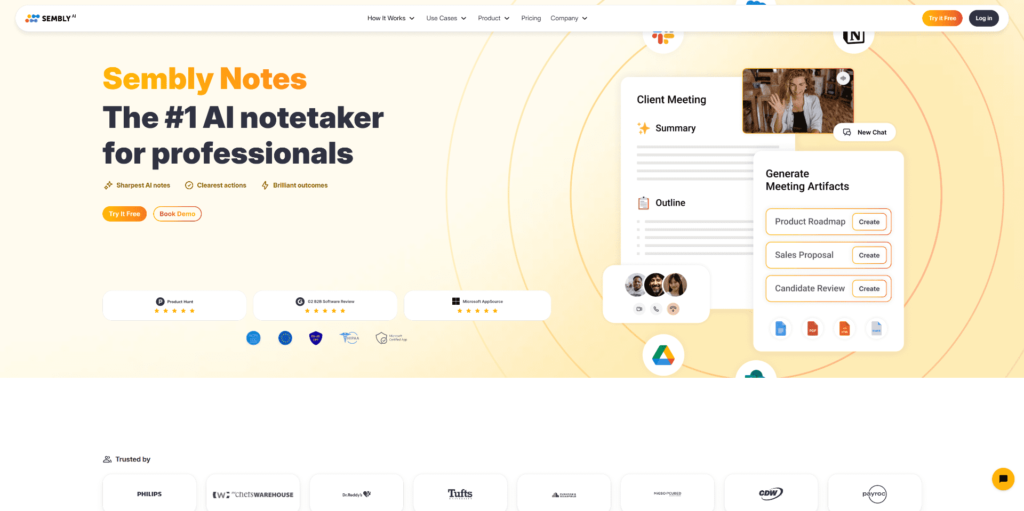
Sembly AI
Sembly AI provides a free plan designed for personal use. According to the Sembly pricing page, the free plan includes a one‑time welcome bonus, 60 minutes of online recording per month, 60 minutes of file upload per month, AI meeting notes, AI tasks, AI meeting chat, and automations. Paid plans offer more minutes and features.
Features and benefits
Sembly AI’s free plan offers 60 minutes of online meeting recording and 60 minutes of uploads per month, along with AI meeting notes, tasks, meeting chat, and basic automations. These features help you capture small meetings, assign tasks, and interact with the AI after the call.
Pros
- Includes AI tasks, meeting chat, and basic automation.
Cons
Very limited minutes; suitable only for occasional use.
Sembly is best for freelancers or individuals who record short meetings and do not need many minutes.
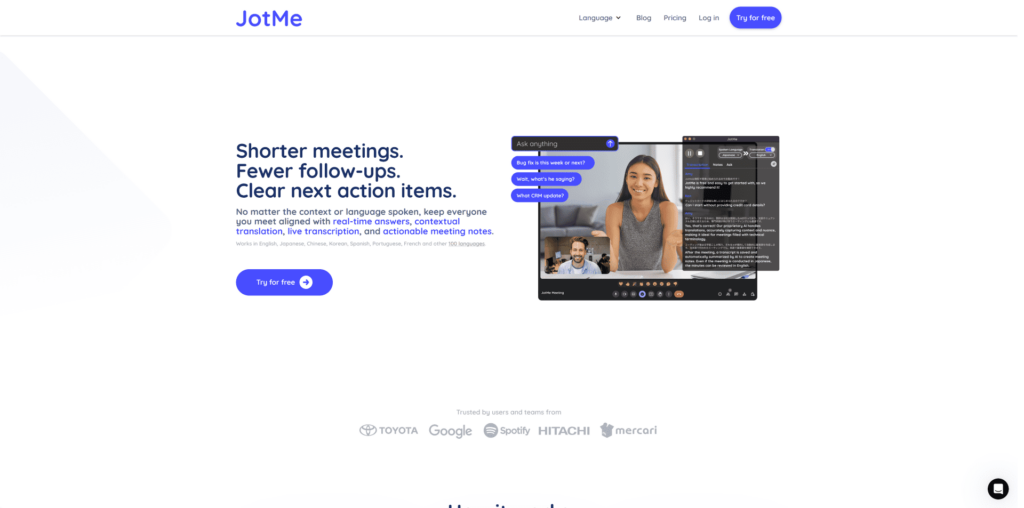
JotMe
JotMe is an emerging AI note‑taking tool known for real‑time translation. It records meetings, provides AI summaries, and can translate conversations into more than 45 languages. In a review of note‑taking apps, a comparison table listed JotMe as offering real‑time translation, summaries, a bot‑free experience, multi‑language support, and a free plan.
Features and benefits
JotMe focuses on live translation and multilingual summaries. It records meetings without needing a meeting bot and translates conversations into more than 45 languages. After the meeting, the AI generates notes and summaries in 13+ languages and lets you ask questions to clarify points.
Pros
- Real‑time translation and multilingual summaries.
- Works in the background without a bot.
Cons
Free plan limits are unclear and may vary.
JotMe is ideal for teams and students who need live translation for international meetings.
Other Tools to Explore
There are also smaller tools worth noting. Sonix offers a short free trial for transcription and supports many languages. Krisp provides unlimited transcription minutes and daily noise‑cancellation. Granola blends AI and human note‑taking and formats notes automatically. Each tool has its own benefits and limits, so check out their features and free plans if you need something different.
How to Choose the Right Free AI Note Taker
The best free AI note taker for you depends on what you need. Ask yourself:
- How many meetings do I have? For frequent, long meetings, choose a tool with unlimited transcription (Fathom or Fireflies). For occasional or short meetings, a limited plan (Sembly or Otter) may be enough.
- Do I need summaries and tasks? Some tools provide summaries and action items in their free tier; others do not.
- Which platforms do I use? Make sure the note‑taker works with Zoom, Teams, or Meet and note whether it joins as a bot or runs in the background.
- Do I need multiple languages? Choose tools like tl;dv, Fireflies, or JotMe if you work across languages.
- How will I share my notes, and is security important? Check if the tool exports to Slack or Notion and whether it meets data protection standards.
Using these questions will help you avoid surprises and find a tool that matches your workflow.
Conclusion
Free AI note takers can save you time and help your team stay organized. They listen to your meetings, transcribe what people say, and create summaries so you can focus on the conversation. Choosing the best free AI note taker depends on how you work, which platforms you use, and the features you need. Here is a quick recap:
- Paradiso.AI Note Taker: Best for businesses that need secure, professional summaries and action items. Works well with Microsoft Teams and Zoom.
- tl;dv: Great free plan that auto‑joins meetings, records, transcribes, and summarizes. Perfect for those who miss meetings or prefer to review later.
- Fireflies.ai: Offers unlimited transcription and broad integration; storage and summary limits exist on the free plan.
- Fathom: Generous free plan with unlimited recordings and quick summaries. Good for individuals who need to track many meetings.
- Otter.ai: Reliable transcription with speaker identification but limited to 300 minutes per month.
- Sembly AI: Includes AI tasks and meeting chat, but only 60 minutes of recording per month.
- JotMe: Offers real‑time translation across 45+ languages and bot‑free recordings.
No single tool is the best for everyone. Try out a few and see which one fits your workflow. Remember to look at free plan limits, language support, and integration options. With the right tool, you can stop worrying about taking notes and start focusing on what matters in your meetings.
FAQ:
Many free tools offer basic security, but enterprises should choose tools that provide encryption, audit logs and role‑based access. A guide on free tools notes that free versions may lack enterprise safeguards. If you need strong security, consider paid plans or tools built for enterprises
Accuracy varies by tool. Well-known services like Otter.ai and Fireflies provide reliable transcripts, but the quality can drop when there are background noise or heavy accents. Always check the transcript and edit it if necessary.
Some tools let you export transcripts or summaries. This is essential if you want to change services. Klu’s guide emphasizes that you should verify export options before relying on a free plan.
Tools like tl;dv and Fathom often offer the best free usage for personal needs. They give generous transcription minutes and summaries without requiring payment.
A transcription tool simply converts audio to text. An AI note taker goes further: it highlights key points, generates summaries, may assign tasks, and integrates with other tools. If you only need raw text, a transcription service might be enough. For deeper insights, choose an AI note‑taker.
Some tools (like tl;dv or Fathom) require a bot to join the call, while others (like JotMe) work from your device and do not join as a visible participant. The bot‑free approach may be better when privacy or meeting etiquette is important.
Most tools require an internet connection to transcribe and summaries meetings. Some may allow offline recording or later upload (like Sonix’s file upload feature), but the AI processing usually happens online.
 Free
Free