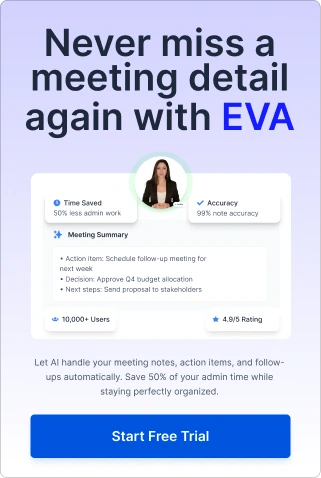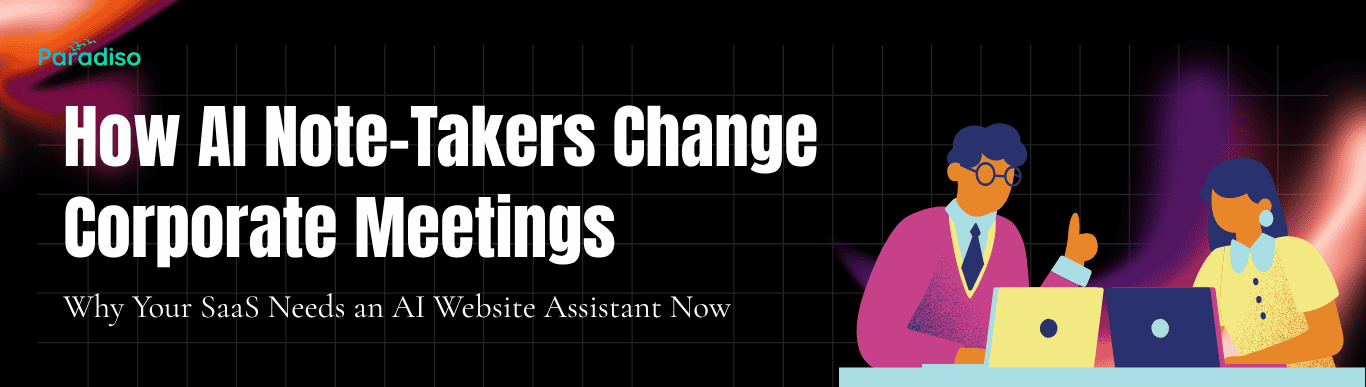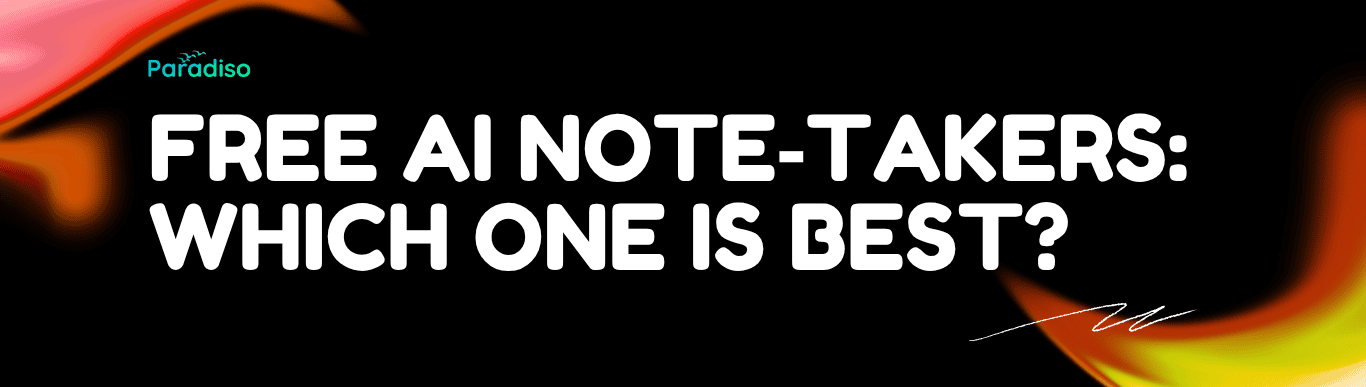Table of Contents
Remote work is now the norm for many people, with teams connecting from various locations worldwide. Whether in homes, cafes, or offices, remote teams often meet via video calls, and someone usually needs to take notes. This task can be distracting and inefficient. When people focus on writing, they might miss key parts of the conversation or lose attention altogether. An AI note-taker for teams solves this issue by handling the note-taking process for you.
An AI note-taker is a smart tool that joins your meeting, listens to everything said, and generates a transcript. After the meeting, it creates a concise summary, highlighting the key points, decisions, and tasks. Instead of sifting through long notes, you can read the summary. Below are five key reasons why AI note-takers are indispensable for remote teams, showing how they save time, improve accuracy, increase productivity, and facilitate collaboration across time zones.
1. Save time and stay focused
Many team leaders spend a lot of time taking notes during meetings. According to a survey, nearly 75% of team leaders take notes multiple times a week, and almost half feel they spend more time on note-taking than they’d like. Juggling between writing and listening leads to missed points, distractions, and confusion.
AI note-takers help by listening and transcribing the meeting for you. With the tool handling the writing, you can focus on the people and ideas being discussed. This reduces mental fatigue and allows you to engage fully in the conversation.
When note-taking is outsourced to AI, team members can stay more involved in the discussion without worrying about missing important details. This improves the quality of conversations, helps everyone feel heard, and boosts overall meeting productivity. Afterward, the AI provides a summary of the key points, saving hours that would otherwise be spent cleaning up notes.
Time savings aren’t just about reducing minutes spent writing. They also reduce mental load. Without the stress of capturing every word, people can stay in the flow of the conversation. Research shows that offloading repetitive tasks like note-taking improves cognitive performance. Over time, this results in more thoughtful discussions and faster decision-making.
2. Don’t miss important details
Manual note-taking is prone to mistakes—people miss points, get distracted, or even lose connection. Critical decisions or tasks can slip through the cracks. AI note-takers, however, record everything said in the meeting. With advanced speech recognition, AI note-takers can accurately transcribe conversations, even when people speak quickly or have different accents. This ensures no detail is lost.
The AI transcription is especially helpful for remote teams, where not everyone can attend every meeting. Some may be in different time zones or have other tasks. AI note-takers create a full transcript, allowing team members who missed the meeting to catch up. Some AI tools even recognize different speakers, making it easy to know who said what.
AI note-takers also support multiple languages and accents. For example, some tools recognize over 100 languages and dialects, helping teams with diverse members stay on the same page. Real-time translations allow everyone to understand the discussion, even if they speak different languages.
Accuracy is key, and AI note-takers achieve high accuracy rates, with some tools reaching 95% or more. This ensures the meeting’s transcript is close to the exact conversation, minimizing the risk of misinterpretations and clarifying who made each decision.
3. Increase productivity with clear summaries and organization
Long meetings can be exhausting, and reviewing pages of notes to find key points can be time-consuming. AI note-takers use natural language processing (NLP) to quickly summarize lengthy discussions into short, digestible summaries. These summaries highlight important ideas, decisions, and tasks, making it easier for team members to understand the outcome of the meeting.
AI tools often send the summary to all participants immediately after the meeting, helping everyone stay aligned without waiting for someone to clean up notes. This quick distribution reduces delays in decision-making and allows teams to act on tasks faster. With everyone on the same page, remote teams can stay focused on their work instead of wasting time organizing notes.
In addition to summaries, many AI note-takers offer robust organizational features. For example, you can tag specific moments (like deadlines or customer names) to make information easy to find later. Some tools even allow you to break meetings into chapters for easier navigation.
AI note-takers also integrate with other software like project management tools (e.g., Asana, Trello), customer relationship management (CRM) platforms, or messaging apps. This integration automates workflows, reduces manual data entry, and ensures everyone is on the same page, making remote teams more efficient.
Some AI tools provide advanced analytics, offering insights into how the meeting went—such as talk-time distribution and topic sentiment. These insights help leaders ensure balanced participation, highlight recurring issues, and guide improvements for future meetings.
4. Share notes across time zones and promote collaboration
Remote teams often operate in different time zones, making it difficult to schedule meetings that work for everyone. AI note-takers simplify this by providing easy-to-share meeting summaries, so team members can catch up when it fits their schedule. This eliminates confusion, ensuring everyone is aligned even when not all team members can attend.
Some AI tools allow users to share specific clips or highlights from the meeting, which is useful when certain parts of the conversation need to be reviewed. Additionally, the ability to search past meetings for keywords or topics helps team members find the information they need without sifting through long documents.
AI note-takers support collaboration by allowing multiple users to add comments or edit notes. Tools tailored for specific roles (e.g., project managers, sales) provide relevant information, ensuring that everyone gets what they need. Some tools even suggest agenda items for future meetings based on previous discussions.
Multilingual support also fosters collaboration by breaking down language barriers. AI tools that translate or transcribe in multiple languages ensure that everyone can follow the conversation, regardless of their native language. This is especially helpful for teams with international customers or partners.
5. Improve follow‑ups, accountability and security
After meetings, teams need to keep track of tasks, deadlines, and decisions. AI note-takers highlight action items, assign them to the right person, and even send reminders. These tools help teams stay organized and ensure that nothing is overlooked. This is especially valuable for remote teams, where trust and accountability are key.
With clear action items, team members can hold each other accountable. Everyone knows what tasks are assigned to whom, reducing confusion. Managers can track progress and offer support where needed. Some AI note-takers even provide talk-time analysis or sentiment scores, giving leaders insights into team dynamics and helping them support quieter members.
Security is a top concern, especially for remote teams handling sensitive information. Many AI note-takers offer features like end-to-end encryption and on-device processing to ensure that data stays secure. Some tools comply with industry standards like GDPR or SOC 2, providing extra peace of mind for teams in regulated industries.
Proper training on how to use AI note-takers can also improve their effectiveness. Studies show that teams who are trained on new tools use them more effectively, boosting productivity by nearly 40%. Training ensures that everyone knows how to assign tasks, highlight key moments, and search through transcripts, making the tool a seamless part of daily work.
How to choose the best AI note‑taker for your team
When choosing an AI note-taker, consider these factors:
- Platform Compatibility: Ensure the tool integrates with the video conferencing platform you use, like Microsoft Teams, Zoom, or Google Meet.
- Language Support: If your team is multilingual, select a tool that offers extensive language and translation capabilities.
- Privacy and Security: Look for tools that provide strong encryption, end-to-end protection, and compliance with privacy regulations like GDPR.
- Integration: Choose a note-taker that integrates with other tools your team uses, such as project management apps or CRMs.
By considering these factors, you can select an AI note-taker that meets your team’s needs, helping them stay organized, focused, and productive.
Conclusion
Remote work requires efficient and effective meetings, and AI note-takers make this possible. They save time, ensure important details are captured, and provide clear summaries to keep everyone on the same page. By reducing the mental load of note-taking, AI note-takers improve productivity, collaboration, and follow-up processes, making them essential tools for remote teams.
By choosing the right AI note-taker, you can enhance communication, streamline workflows, and improve overall team performance—no matter where your team members are located.
FAQ:
Paradiso AI Note-Taker is an AI-powered assistant integrated within Microsoft Teams that automates meeting transcriptions, generates real-time summaries, and identifies action items. It helps teams stay focused on discussions without the distraction of manual note-taking.
The AI Note-Taker joins your scheduled Teams meetings, listens to the conversation, and provides:
- Real-time transcriptions
- Summaries of key points
- Identified action items
These features ensure that all important details are captured and easily accessible. Paradiso
Yes, Paradiso AI Note-Taker adheres to industry-standard security protocols to protect your data. It ensures that meeting content remains confidential and is accessible only to authorized participants.
Yes, Paradiso AI Note-Taker supports real-time transcription in over 100 languages, facilitating better communication within diverse teams.
The accuracy of transcriptions depends on factors like audio quality and speaker clarity. Users have reported high accuracy rates, especially when speakers articulate clearly and avoid overlapping conversations.
Yes, Paradiso AI Note-Taker integrates seamlessly with various tools, including Microsoft Outlook, calendars, and project management platforms. This integration ensures that meeting notes and action items are easily accessible across your organization's tools.
Paradiso AI offers a free version of its Note-Taker app, allowing users to experience its core features. For advanced functionalities and integrations, premium plans are available.
o begin using Paradiso AI Note-Taker:
- Visit the Microsoft AppSource page.
- Click on "Get it now" to add the app to your Microsoft Teams.
- Follow the on-screen instructions to set up and configure the app for your meetings.
 Free
Free