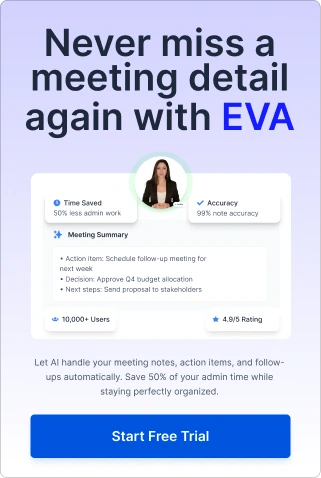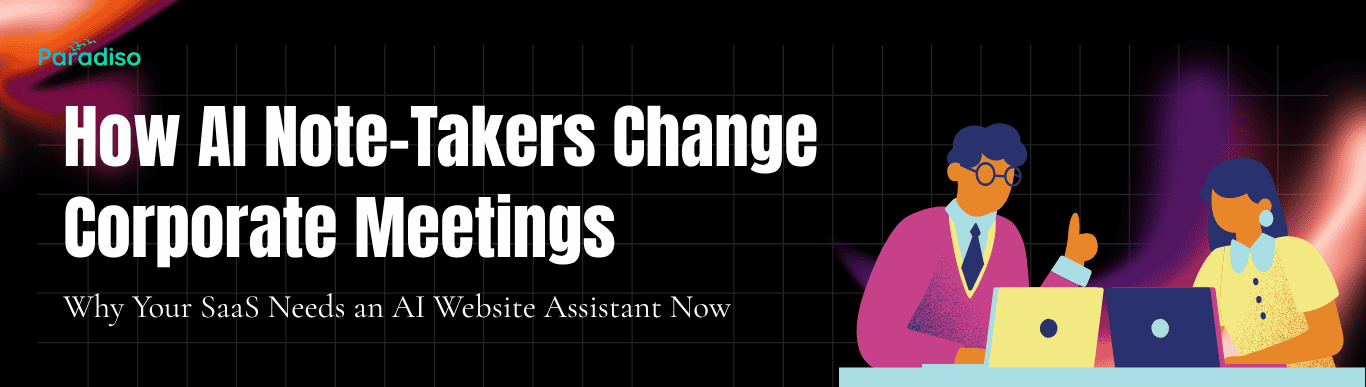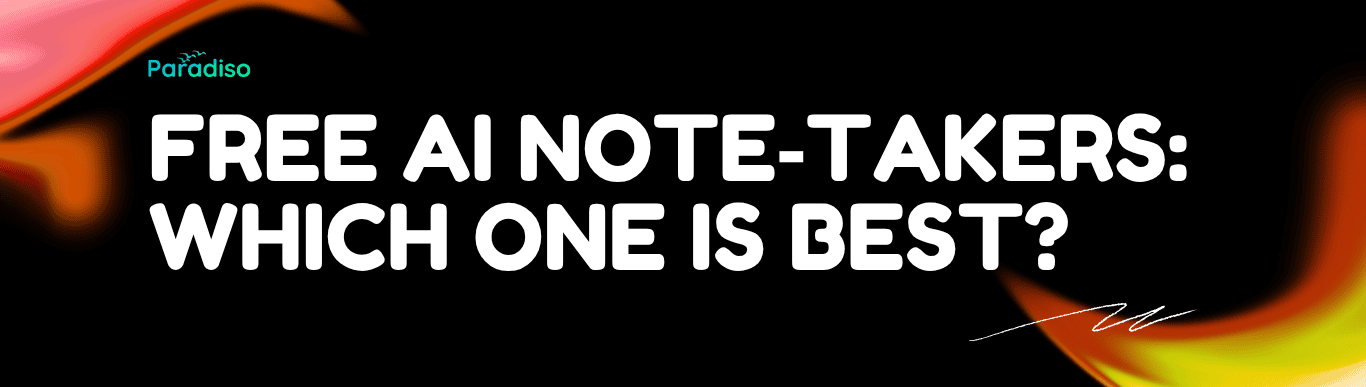Table of Contents
Meetings are vital for modern teams, but taking notes can slow everyone down. AI note-takers record, transcribe, and summarize discussions, so you stay engaged in the conversation. With dozens of tools on the market, picking the right one can be tricky.
At Paradiso AI we’re passionate about empowering teams with smarter note‑taking, which is why we’ve curated this guide to the 15 best AI note‑taking apps for 2025. The list starts with our own Paradiso AI Note Taker and then compares other leading tools, so you can see how we stack up.
This listicle explores 15 of the best AI note‑taking apps for 2025, highlighting their key features, strengths, and ideal use cases. Whether you’re looking for bot‑free transcription, multi‑language support, or privacy‑first recording, you’ll find a solution here.
Why AI note‑takers matter?
Traditional note‑taking requires participants to split their attention between listening and writing. AI note‑taking tools capture full transcripts, identify speakers, extract action items, and deliver concise summaries. Some tools even integrate with CRMs and project‑management software to automate follow‑ups, saving hours each week. As remote and hybrid work grows, these assistants are becoming indispensable.
Their ability to transcribe multiple languages, work across conferencing platforms, and respect privacy regulations makes them valuable for global teams.
1. Paradiso AI —all‑in‑one productivity suite
Paradiso AI’s Note Taker is part of a larger productivity platform that includes an AI media studio and LMS integrations. It stands out for recording and transcribing meetings on Zoom, Microsoft Teams and Google Meet, then creating real‑time summaries and action items.
According to Paradiso, the Note Taker improves meeting efficiency by capturing decisions, assigning tasks and turning discussions into bite‑sized bullet points
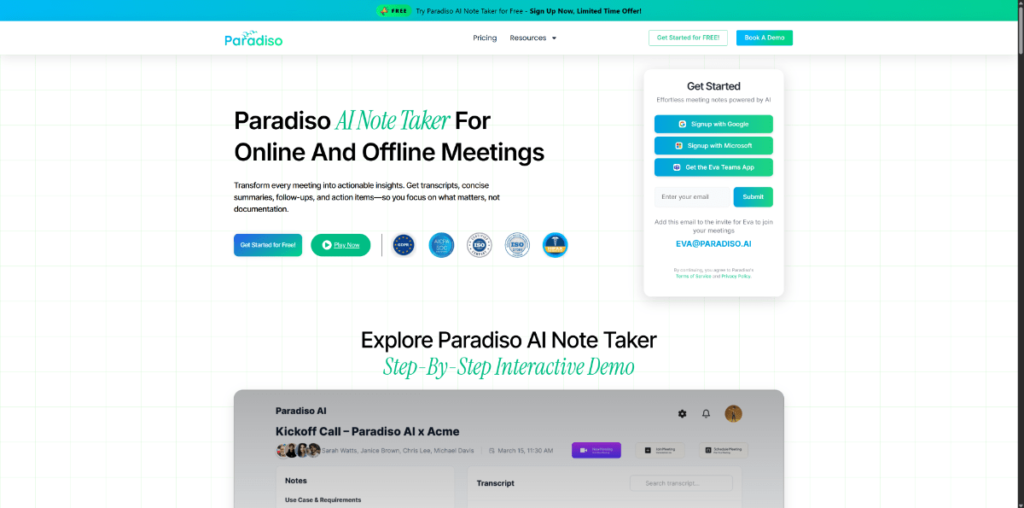
It also supports over 75+ languages, making it ideal for multilingual teams
Key features
- Automatic meeting participation—the AI assistant joins the call without disrupting participants and can handle both virtual and in‑person meetings.
- Real‑time transcripts and summaries—transcripts appear live; after the meeting ends, the system generates a polished summary with decisions and next steps
- Multi‑language support—Paradiso’s transcription engine recognizes over 100 languages and includes accent detection.
- Security & compliance—the platform is SOC 2 and GDPR compliant; recordings are encrypted and can be deleted automatically.
- Integrations and analytics – Paradiso integrate with 100+ productivity tools and learning platforms, allowing teams to push action items into CRMs or project boards; the analytics dashboard shows time and engagement metrics
Best for
Remote teams, HR departments, and sales organizations that require accurate transcripts, actionable insights, and enterprise‑grade security. Paradiso’s broad language support and compliance certifications make it a leading option for regulated industries.
2. Fireflies.ai – conversation intelligence with deep analytics
Fireflies.ai is known for its high‑quality transcription (95% accuracy) across more than 100 languages. During a meeting the Fireflies bot records the audio, transcribes speech in real time, and identifies speakers.
Afterward, it delivers a comprehensive summary with bullet points and action items. The platform also offers conversation‑intelligence features such as talk‑time analytics, sentiment analysis and topic tracking
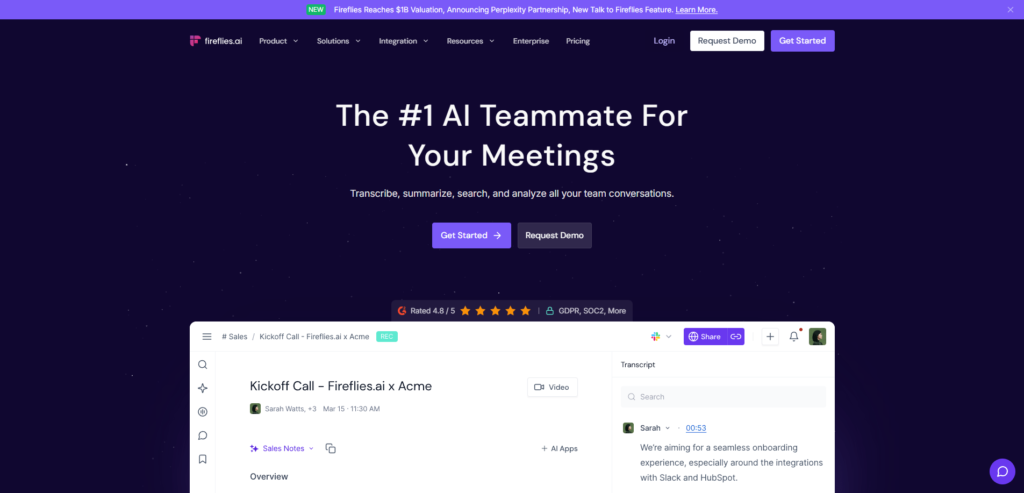
Key features
- Real‑time transcription and summaries – Fireflies records meetings and produces both raw transcripts and concise summaries.
- Multi‑language & speaker recognition – supports over 100 languages with speaker labels and automatic language detection.
- Conversation intelligence provides talk‑time analysis, sentiment scores, and keyword alerts for topics or objections.
- Integrations—connects with CRMs, Slack, Asana, and more; users can search for transcripts and share clips.
Best for
Teams that need deep insights from sales calls, customer success meetings, and internal discussions. Fireflies’ analytics help leaders identify trends and coach team members.
3. Fathom AI – instant summaries with Ask Fathom assistant
Fathom AI is a meeting assistant that automatically records and transcribes calls, then delivers shockingly accurate transcripts and instant summaries.
Its standout feature is Ask Fathom, a chat interface where users can ask questions about any recorded meeting, generate custom summaries, or extract to‑dos.
Fathom syncs notes and highlights with Slack, Salesforce, HubSpot, Notion, and Asana.
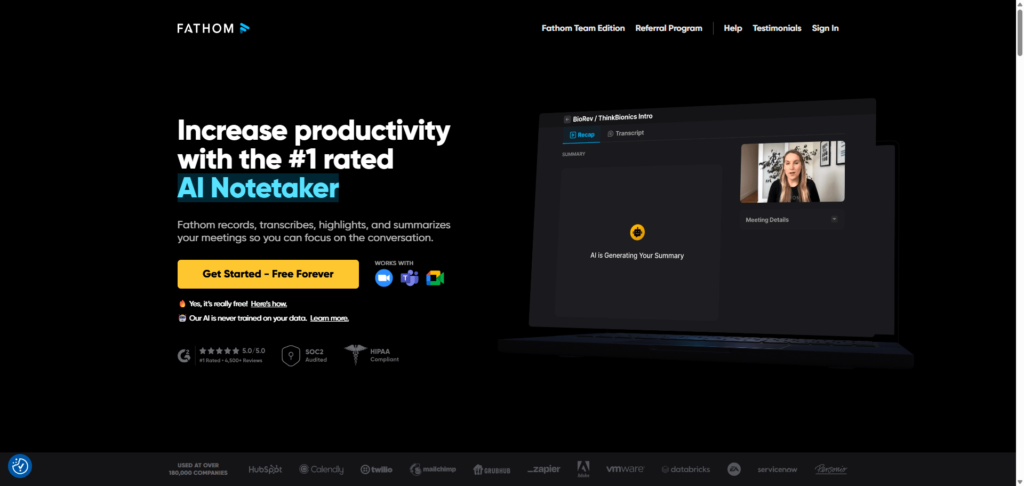
Key features
- Accurate transcription and summaries – high quality transcripts with AI‑generated highlights and action items.
- Ask Fathom – a conversational assistant that can produce customized summaries and answer questions about recorded calls.
- Instant highlight clips – users can mark key moments during meetings and share clips with teammates.
- Multilingual support – supports over 28 languages for transcription and translation.
- CRM & project integrations – push notes to Slack, Salesforce, HubSpot, Notion, and Asana.
Best for
Teams that want fast, customizable summaries and conversational access to meeting notes. Fathom is particularly useful for sales teams and managers who need to review key moments quickly.
4. Otter.ai – live transcripts and executive summaries
Otter.ai remains one of the most popular AI note‑taking apps, boasting live transcription, automated summaries, and action items. AI to extract follow‑ups and assign tasks, condensing long meetings into concise summaries so users can quickly review key points.
Otter’s voice assistant can also answer questions about past conversations, acting like an executive assistant.
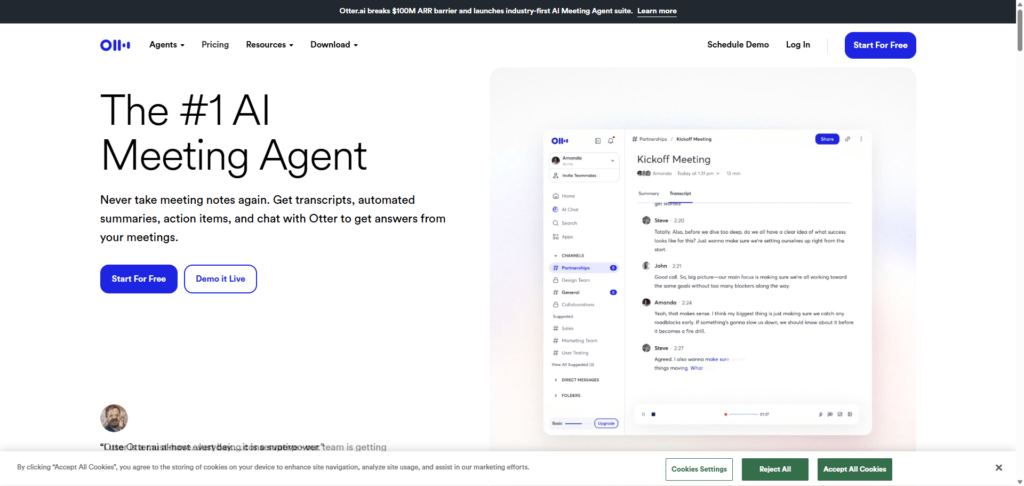
Key features
- Live transcription with speaker identification – captures speech in real time, labeling each speaker.
- Automated summaries and action items – generate concise meeting notes and identify tasks.
- AI chat – allows users to ask questions about previous meetings and get answers instantly.
- Cross‑platform – integrates with Zoom, Microsoft Teams, and Google Meet; available on web, iOS, and Android.
Best for
Anyone who wants a reliable transcription tool with rich summaries. Otter is particularly useful for users who need to review long meetings quickly and delegate follow‑up tasks.
5. Avoma – meeting intelligence with CRM updates
Avoma markets itself as an AI meeting assistant that saves 4+ hours per week by automating note‑taking, follow‑up emails, and CRM data entry.
It provides real‑time transcription in 40+ languages, generates AI notes with customizable templates, and offers Smart Chapters that break meetings into topics. Avoma also sends AI‑generated follow‑up emails and populates CRM fields for frameworks like MEDDIC and SPICED.
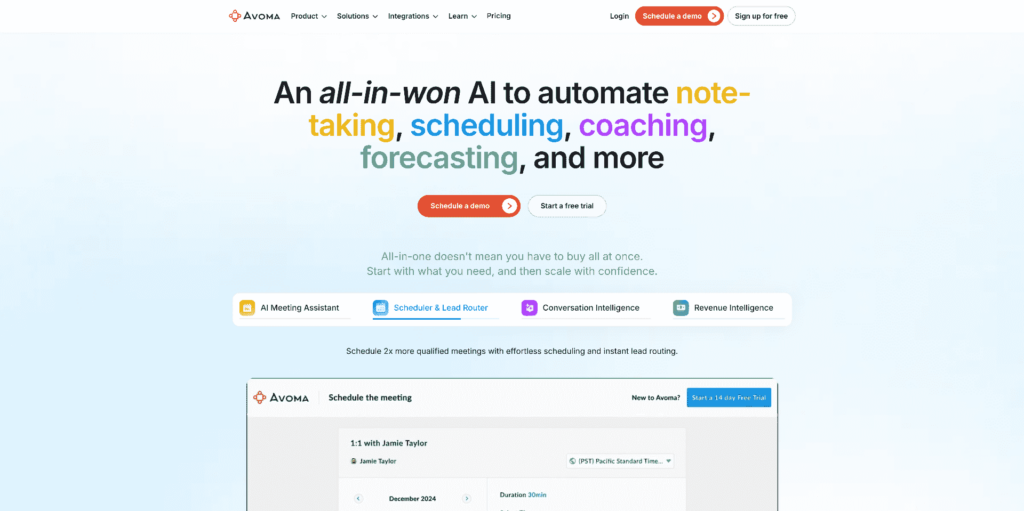
Key features
- Real‑time transcription and Smart Chapters – captures speech in over 40 languages and organizes transcripts by topic.
- AI notes and follow‑up emails – produces structured notes and automatically drafts emails with next steps.
- CRM automation – fills in CRM data fields based on call content.
- Conversation analytics – provides talk‑time metrics and coaching insights.
Best for
Sales and customer success teams seeking integrated note‑taking and CRM workflows. Avoma’s automation reduces manual entry and ensures that insights reach the CRM.
6. Sembly AI – professional meeting minutes and task extraction
Sembly AI is designed to produce formal meeting minutes and highlight decisions, action items, and key speakers. The platform works across Zoom, Microsoft Teams, Cisco Webex, and Google Meet, and even accepts uploaded audio files.
Sembly generates accurate transcripts with multilingual support and speaker identification, supports over 45 languages, and produces AI meeting notes with tasks and highlights.
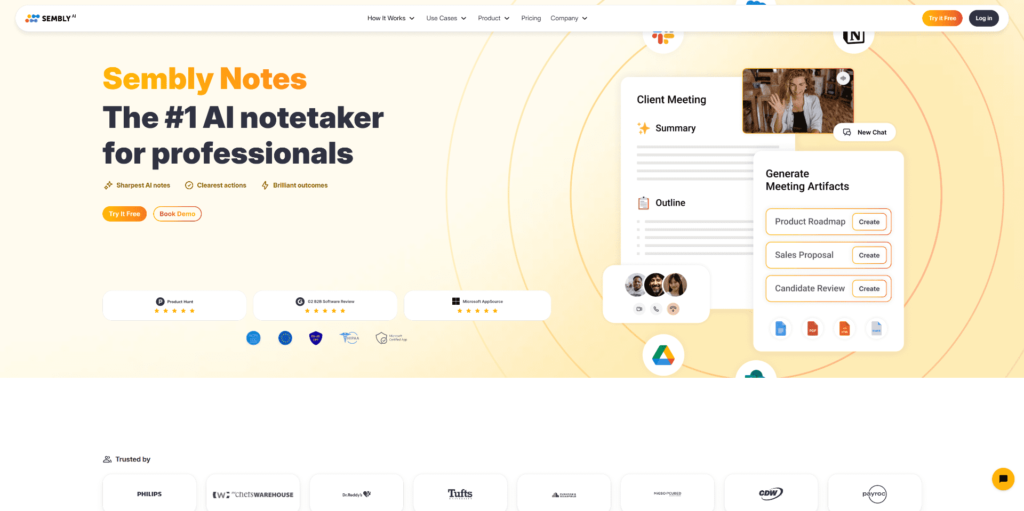
Key features
- AI meeting minutes – automatically captures decisions, tasks, and speaker roles.
- Platform versatility – works across major conferencing tools and accepts uploads.
- Multilingual transcripts – supports 45+ languages with speaker labels.
- Integration hub – connects with CRMs, project management tools, and calendars for seamless workflows.
- AI chat – converts conversations into structured minutes and tasks.
Best for
Organizations need formal meeting minutes and task management. Sembly’s ability to join calls on any platform and produce structured minutes makes it ideal for board meetings, project kickoffs, and client reviews.
7. tl;dv – multilingual transcription with smart search
tl;dv (short for “too long; didn’t view”) helps teams catch up on meetings without watching full recordings. It records meetings across Zoom, Microsoft Teams, and Google Meet and transcribes them in over 40 languages.
Users can timestamp key moments, create highlight clips and search across meeting transcripts with AI-powered filters.
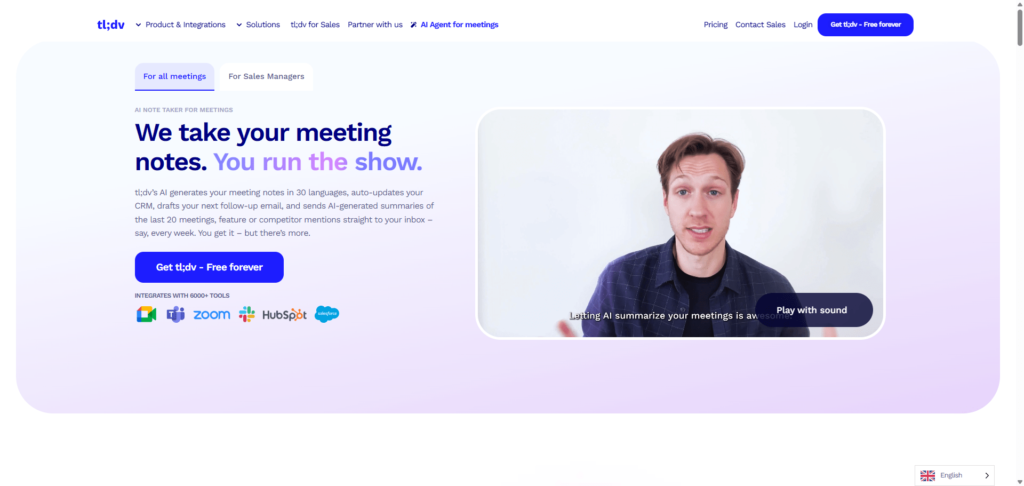
Key features
- Multi‑language transcription and translation – supports more than 40 languages and produces shareable summaries.
- AI meeting notes and templates – automatically generate notes based on roles (sales, project management, etc.).
- Highlight clips and timestamping – lets users mark important moments during calls and share short clips.
- Smart search & analytics – searches across multiple meetings for keywords, topics, or sentiments; integrates with CRMs and productivity tools.
Best for
Global teams that need to transcribe and translate meetings and quickly extract key moments. tl;dv’s clip‑sharing and searchable transcripts help teams stay aligned across time zones.
8. Notta – bilingual transcription with hardware integration
Notta is a versatile AI meeting assistant that offers transcription in over 58 languages, real‑time translation, and customizable AI summarization. According to a comparison by Jamie.ai, Notta’s free plan translates only transcripts, while an add‑on provides live bilingual translation in two languages.
Notta also sells a Memo device, a small voice recorder with four MEMS microphones that delivers crystal‑clear audio and syncs with the Notta app.
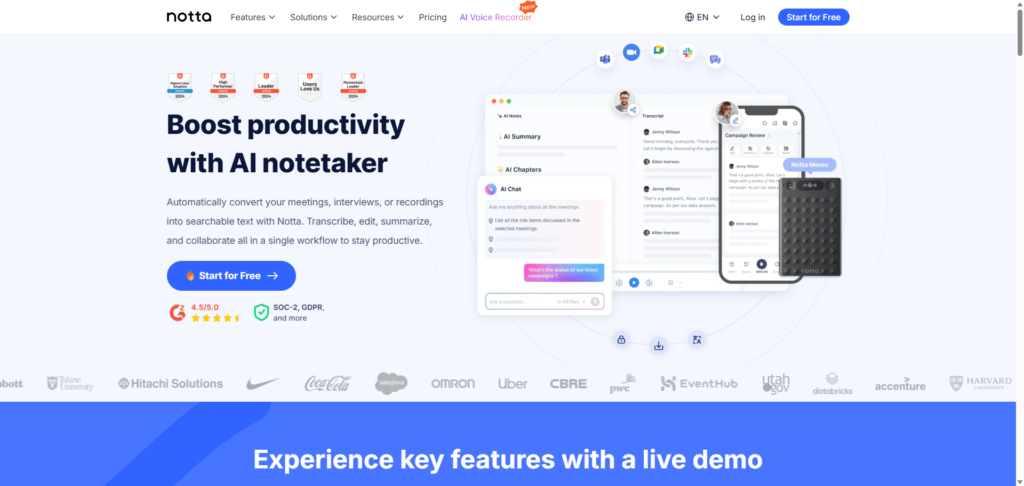
Key features
- AI transcription & speaker identification – converts live or uploaded speech into searchable text across 58 languages, labeling speakers.
- Real‑time translation – translates conversations in over 50 languages as they happen.
- AI summarization with custom prompts – users can ask Notta to generate specific summaries or insights.
- Notta Memo device – portable recorder with advanced microphones for high‑quality audio and automatic syncing.
- Bilingual transcription – supports meetings where two languages are spoken interchangeably.
- Integrations – connects with Zoom, Microsoft Teams, Slack, Salesforce, Notion, and Zapier.
Best for
Professionals and teams need live translation and hardware‑assisted recording. Notta is ideal for multilingual conversations and those who want a dedicated recorder that syncs with the app.
9. Granola – bot‑free transcription on your device
Granola offers a native macOS, iOS and Windows meeting tool that captures audio directly from your computer—no meeting bots required. It provides real‑time transcription, then applies AI to generate structured summaries with action items and speaker segments.
A keyboard shortcut opens Ask Granola, an AI assistant that answers questions about the current meeting. Granola emphasizes privacy by processing audio locally and deleting recordings after transcription.
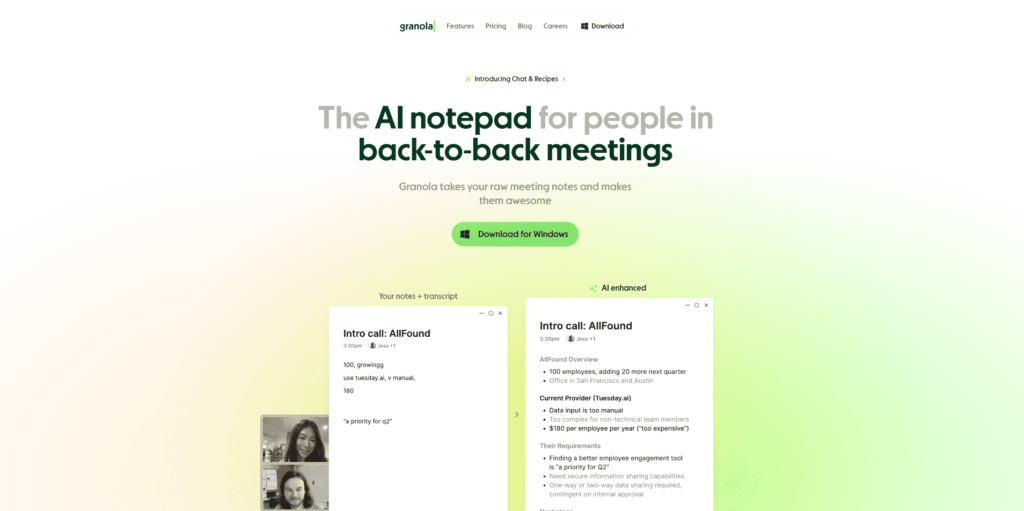
Key features
- Bot‑free, on‑device transcription – captures system audio directly on macOS, iOS and Windows.
- Real‑time transcript window – displays a live transcript during calls across Zoom, Google Meet, and Slack huddles.
- AI summaries – generate structured notes with action items and speaker labels and allows users to enhance notes after meetings.
- Ask Granola assistant – answers questions about the meeting via a simple shortcut.
- Privacy‑focused – audio is processed live and then deleted; only transcripts are stored.
- Integrations – syncs note to Slack, HubSpot, Notion, Affinity, Google Calendar, and Gmail.
Best for
Users who dislike meeting bots want a native app that respects privacy. Granola’s on‑device processing makes it ideal for sensitive conversations and teams with strict security policies.
10. Krisp – crystal‑clear audio with accent conversion
Originally a noise‑cancellation app, Krisp has evolved into a full AI meeting assistant. It still shines at on‑device noise cancellation, removing background sounds and echo so only your voice comes through.
Krisp also offers accent conversion, transforming regional English accents into a neutral tone while preserving the speaker’s personality. Beyond audio, Krisp transcribes calls live, identifies speakers, generates summaries and action items, and provides an AI chat interface. Users can sync transcripts and summaries with CRMs, project tools, and communication platforms.
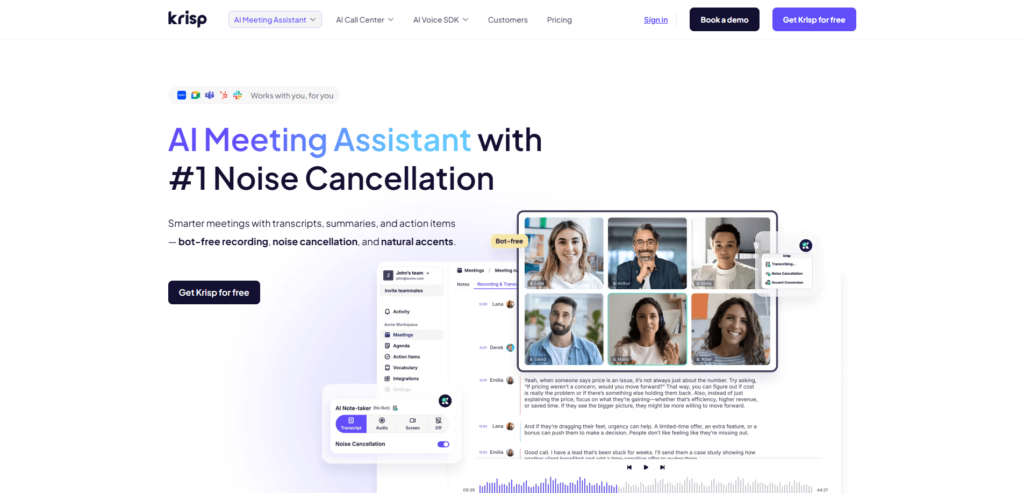
Key features
- On‑device noise cancellation – filters out background noise, echo, and other voices in real time.
- Accent conversion – adjusts regional English accents (e.g., Indian accents) to a more neutral version with minimal delay.
- Live transcription and AI notes – transcribe calls, identify speakers, and generate summaries and action items.
- CRM & productivity integrations – syncs note with Salesforce, HubSpot, ClickUp, Slack, Notion, Jira and more.
- Privacy‑first & lightweight – runs on device without bots or invasive recording.
Best for
Professionals working in noisy environments (home offices, co‑working spaces), collaborating across accents, and anyone needing clean audio plus note‑taking. Krisp’s noise cancellation and accent conversion make transcripts more accurate.
11. Supernormal – live transcription without recording
Supernormal delivers real‑time transcription without recording audio or video, ensuring privacy and compliance.
It produces AI‑generated meeting summaries and action items and supports multiple conferencing platforms. Customizable note templates allow teams to tailor their notes for different meeting types.
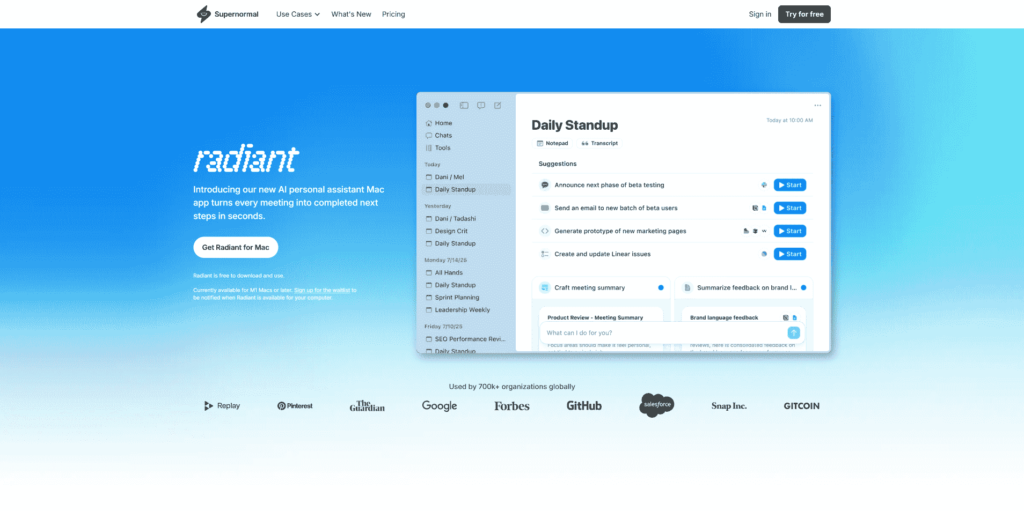
Key features
- Real‑time transcription without recording – captures speech live but doesn’t store audio or video.
- AI summaries & action items – generates concise notes with tasks and decisions.
- Customizable templates – lets users structure notes according to meeting type.
- Multi‑platform support – works with Zoom, Google Meet, and Microsoft Teams.
Best for
Teams concerned about data privacy still want real‑time transcripts. Supernormal is ideal for legal, healthcare, or finance meetings where recording is restricted.
12. Rewatch – centralize and search video recordings
Rewatch is a video content management platform rather than a traditional note‑taker. It automatically records and transcribes meetings, then stores videos in a central library where teams can search and collaborate on highlights. Users can find specific moments quickly and share clips or notes with colleagues.
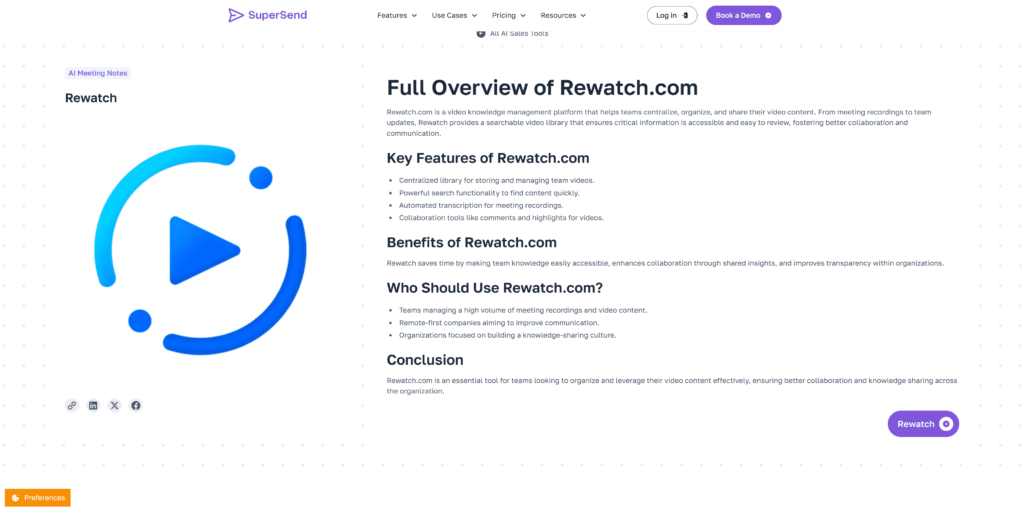
Key features
- Automatic recording and transcription – capture video and audio for meetings and produces transcripts.
- Centralized video library – organizes all meeting recordings for easy access.
- Search & highlights – allows users to search within videos and create sharable highlights.
- Collaboration – teams can collaborate on notes and highlights within the Rewatch platform.
Best for
Teams that create a lot of video content and need to manage recordings centrally. Rewatch is great for product demos, training sessions, and customer webinars.
13. Fellow – collaborative agendas and AI‑suggested topics
Fellow is a meeting management platform that emphasizes collaborative agendas and real‑time note‑taking with assignable action items. It uses AI to suggest agenda topics based on previous meetings, ensuring that follow‑ups aren’t missed. Fellow integrates with Slack, Google Calendar, and Microsoft Teams.
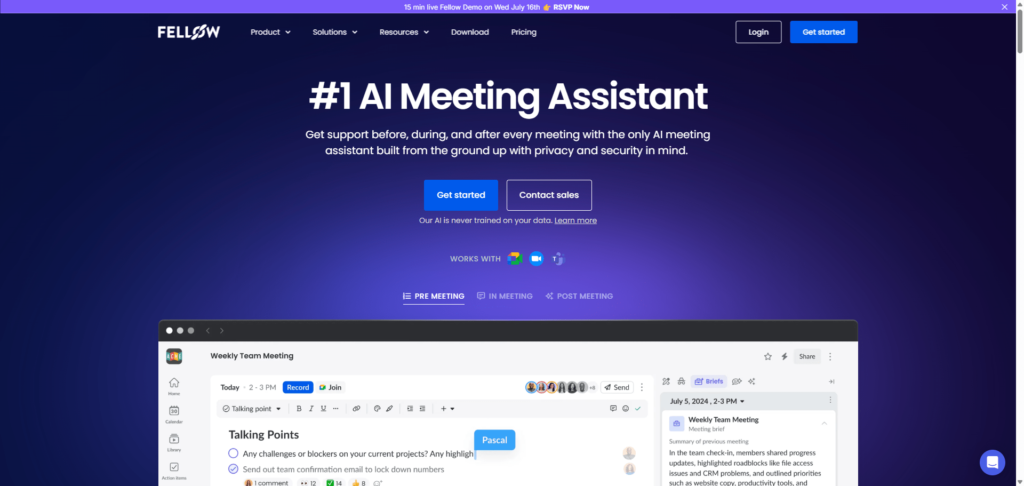
Key features
- Collaborative agendas – multiple participants can build and edit agendas together.
- Real‑time note‑taking with action items – captures notes during meetings and assigns tasks.
- AI‑suggested topics – suggests agenda items based on prior meetings.
- Integrations – syncs with Slack, Google Calendar and Teams.
Best for
Teams that want structured meetings with clear outcomes. Fellow is ideal for project managers and team leaders who need to ensure accountability.
14. Wudpecker – customizable templates for multilingual teams
Wudpecker is described as a simple AI meeting assistant with transcription support for over 100 languages and customizable note‑taking templates. It integrates with Zoom, Google Meet and Microsoft Teams and offers one‑click meeting recording and transcription. Wudpecker’s straightforward interface makes it easy for multilingual teams to adopt.
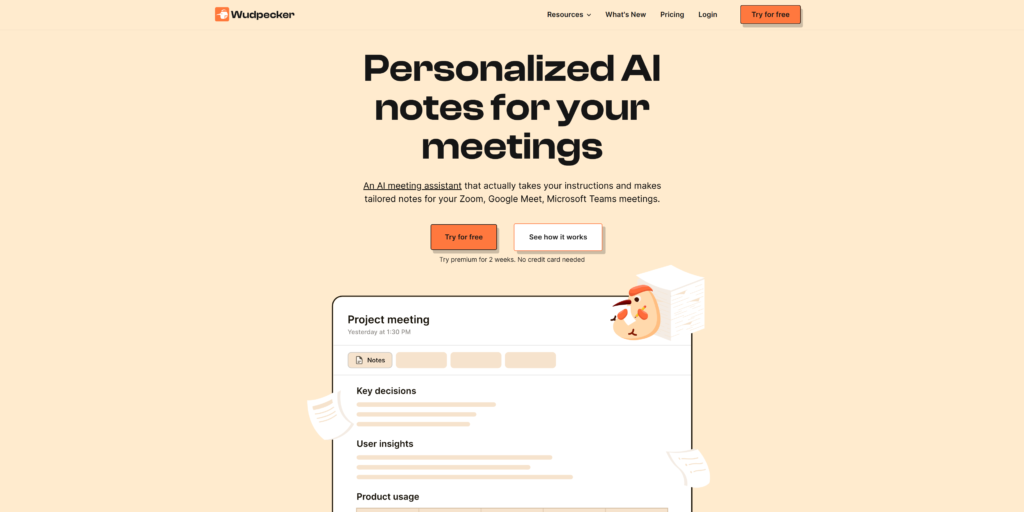
Key features
- Customizable templates – choose or design templates for different meeting types.
- Transcription in 100+ languages – supports an extensive list of languages for diverse teams.
- One‑click recording and transcription – starts recording and transcription with a single click.
- Integrations – works with Zoom, Google Meet and Microsoft Teams.
Best for
Multilingual teams seeking simple setup and customizable templates. Wudpecker’s extensive language support and ease of use make it a good choice for global organizations.
15. Zoom AI Note Taker – built into your meetings
Zoom’s AI Companion includes a note‑taking feature that records and transcribes meetings in real time and instantly summarizes them, making notes accessible via the . The tool works across Zoom Meetings, Microsoft Teams, Google Meet, and calendar Webex. Zoom also emphasizes privacy controls, allowing users to turn off recordings and show status notifications.
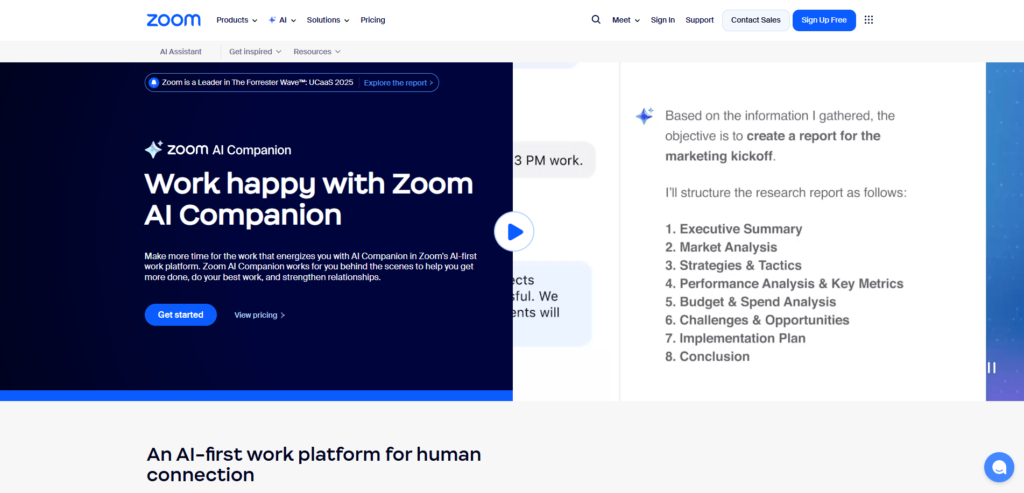
Key features
- Real‑time transcription and summaries – captures and summarizes calls instantly.
- Cross‑platform – works with Zoom, Teams, Google Meet and Webex.
- Privacy controls – includes status notifications and the option to disable recordings.
- Action item detection – identifies decisions and next steps within meetings.
Best for
Teams are already using Zoom for conferencing and wanting a built‑in note‑taker. It’s also useful for organizations requiring cross‑platform support without extra integration.
How to choose the best AI note‑taker
With so many options, selecting the right tool depends on your specific needs. Here are a few tips:
- Check platform compatibility – ensure the tool integrates with your primary meeting platform (e.g., Zoom, Teams, Google Meet).
- Consider language support – if your team is multilingual, look for tools with broad transcription and translation capabilities (Paradiso, Notta, Wudpecker or tl;dv).
- Evaluate privacy requirements – industries with strict compliance needs should prioritize tools that offer on‑device processing, encryption and bot‑free recording (Granola, Krisp, Supernormal, Paradiso).
- Look for action items and CRM integration – sales and customer teams may benefit from tools that automatically push notes into CRM systems (Fireflies, Fathom, Avoma, Krisp).
- Assess budget and scalability – compare free tiers and paid plans; some tools include unlimited meetings and full features in free plans (e.g., Paradiso’s free version), while others charge for extras like bilingual translation (Notta).
Conclusion
AI note‑takers have matured rapidly. Tools like Paradiso AI, Fireflies, Fathom, Otter, Avoma, and Sembly lead the pack with comprehensive features and strong integrations. Specialized options such as Granola and Krisp prioritise privacy and audio quality, while Supernormal and
Zoom AI Note Taker provide real‑time notes without storing recordings. Wudpecker and tl;dv cater to multilingual teams with robust language support, and Fellow focuses on meeting structure and agendas. By choosing the right AI note‑taker, you can reclaim hours each week, improve meeting efficiency and ensure that no critical decision or action item is ever missed.
At Paradiso AI, we believe that modern meetings deserve modern tools. Our note‑taker tops this list because it combines industry‑leading security, multi‑language transcription and deep integrations without sacrificing ease of use. If you’re ready to experience the next generation of meeting productivity,
visit Paradiso.ai and start your free trial today.
FAQ:
Many free tools offer basic security, but enterprises should choose tools that provide encryption, audit logs, and role-based access. Free versions may lack enterprise safeguards. If you need strong security, consider paid plans or tools built for enterprise use.
Accuracy varies by tool. Well-known services like Otter.ai and Fireflies provide reliable transcripts, but the quality can drop when there is background noise or heavy accents. Always check the transcript and edit it if necessary.
Some tools let you export transcripts or summaries. This is essential if you want to change services. Always verify export options before relying on a free plan.
Tools like tl;dv and Fathom often offer the best free usage for personal needs. They give generous transcription minutes and summaries without requiring payment.
A transcription tool simply converts audio to text. An AI note taker goes further: it highlights key points, generates summaries, may assign tasks, and integrates with other tools. If you only need raw text, a transcription service might be enough. For deeper insights, choose an AI note taker.
Some tools (like tl;dv or Fathom) require a bot to join the call, while others (like JotMe) work from your device and do not join as a visible participant. The bot-free approach may be better when privacy or meeting etiquette is important.
Most tools require an internet connection to transcribe and summarize meetings. Some may allow offline recording or later upload (like Sonix’s file upload feature), but the AI processing usually happens online.
 Free
Free