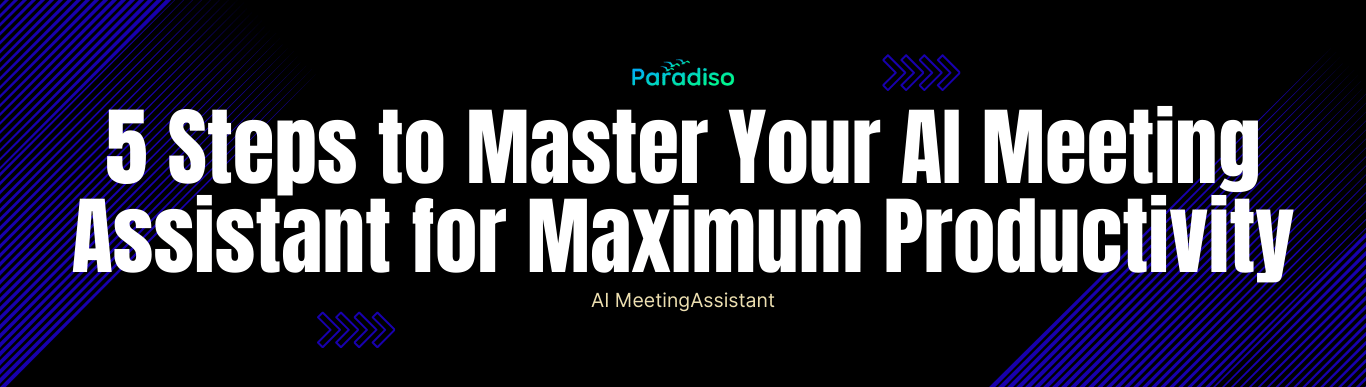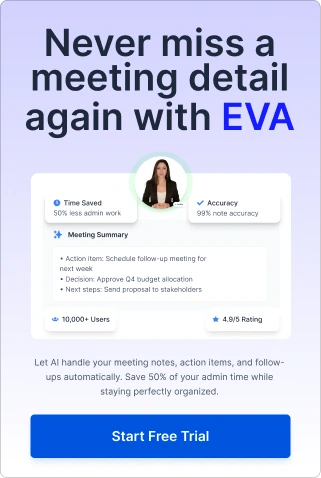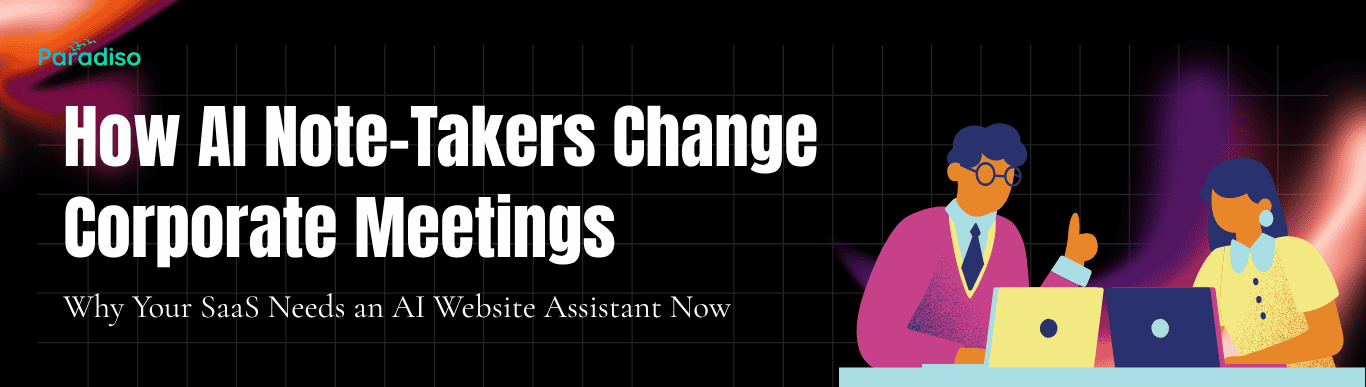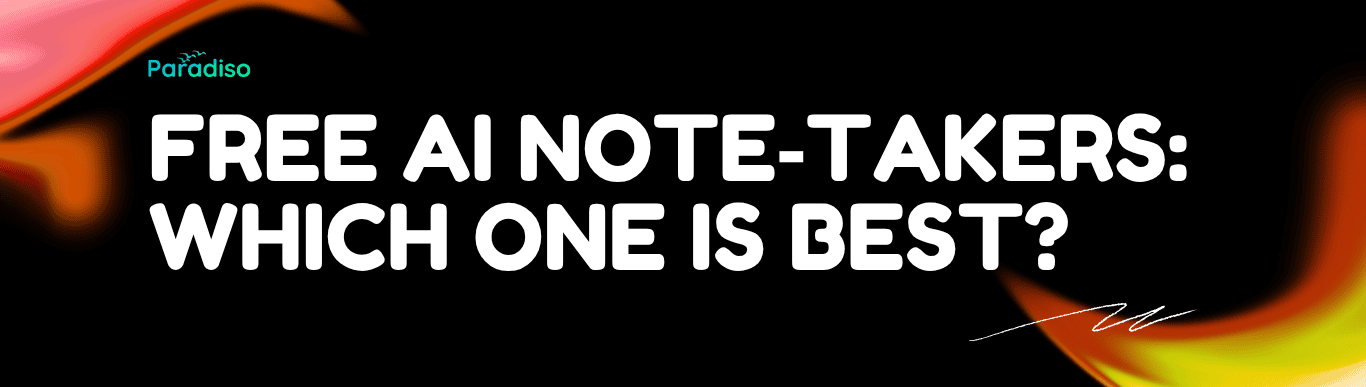Table of Contents
Meetings are essential, but they often become time drains with unclear outcomes and poor follow-up. In fact, research shows that the average employee spends over 31 hours a month in unproductive meetings, according to a study by Atlassian. This inefficiency not only affects productivity but also contributes to burnout and misalignment. Enter AI meeting assistants: smart tools that streamline scheduling, capture key moments, and automate follow-ups. If used effectively, they can significantly increase productivity and reduce administrative overhead.
In this post, we’ll walk you through five actionable steps to master your AI meeting assistant — with a spotlight on Paradiso AI — so you can make every meeting count.
Step 1: Set Up Your AI Meeting Assistant for Success
The foundation of productivity with AI starts with a seamless setup. Most AI meeting assistants, including Paradiso AI, integrate easily with platforms like Zoom, Google Meet, Microsoft Teams, and your calendar tools.
Best practices:
- Connect your email and calendar accounts (Google Workspace, Outlook)
- Enable recording and transcription permissions
- Set preferences for meeting summaries and data retention
Paradiso AI is built with CCPA-compliant architecture, ensuring your data privacy while enabling advanced collaboration features. CCPA, or the California Consumer Privacy Act, mandates strict guidelines on how companies collect, store, and share personal data, giving users more control over their information.
Step 2: Automate Scheduling and Meeting Prep
No more email ping-pong to book a time. Paradiso AI acts as your AI-powered scheduling assistant, detecting availability across time zones and sending smart reminders.
Features to use:
- AI-driven time suggestions based on participant availability
- Automated meeting invites with agendas and links
- Calendar sync with real-time updates
You can also create automated pre-meeting checklists so all participants arrive prepared, aligned, and goal-focused.
Step 3: Use Real-Time Intelligence During Meetings
Paradiso AI doesn’t just sit quietly in the background—it actively enhances live meetings with real-time capabilities.
Key capabilities:
- Live transcription with speaker tagging
- Smart prompts to flag action items and questions
- AI-generated insights during the call to surface key points
This live layer of intelligence turns your meetings from passive discussions into data-rich, decision-driving sessions.
Step 4: Generate Actionable Summaries and Next Steps
Post-meeting chaos? Not with AI. Paradiso AI automatically creates structured summaries including decisions made, tasks assigned, and important follow-ups.
Why this matters:
- Eliminates the need for manual note-taking
- Summaries can be shared instantly with attendees
- Tasks can be sent to tools like Slack, Asana, or Trello
With Paradiso AI, your meeting doesn’t end when the call ends. Instead, it seamlessly transitions into execution.
Step 5: Analyze and Improve Your Meeting Culture
Want to know if your meetings are effective? Paradiso AI provides post-meeting analytics that not only summarize participation and engagement but also help teams make informed decisions. By analyzing metrics such as completion rates of action items or recurring discussion bottlenecks, managers can pinpoint inefficiencies, restructure agendas, and coach team members for better performance in future meetings. to help you track productivity and engagement.
Analytics include:
- Total time spent in meetings
- Number of action items completed
- Participant sentiment and engagement scores
Use this data to identify trends, eliminate redundant meetings, and optimize recurring workflows.
Bonus Tips: Productivity Hacks with Paradiso AI
- Use AI-generated agenda templates for different departments
- Convert live meetings into asynchronous check-ins
- Centralize all meeting notes in a searchable knowledge base
Paradiso AI supports cross-functional alignment by streamlining communication and task management across departments. For example, a SaaS company using Paradiso AI integrated their sales, marketing, and customer success teams through shared meeting notes and action items. This eliminated silos, reduced duplicate work, and improved follow-through on customer feedback. by keeping everyone in sync, even in hybrid or remote environments.
Why Paradiso AI is Built for US Teams
Paradiso AI is tailored for US-based teams with:
- CCPA-compliant data infrastructure
- Secure cloud storage and encrypted transcriptions
- Native integrations with tools your teams already use
Whether you’re in sales, customer success, HR, or product, Paradiso AI ensures your meetings drive outcomes, not just conversations.
Final Thoughts: Let AI Power Your Meetings
AI meeting assistants are no longer just a tech novelty. They’re an essential productivity engine. By following these five steps, you can transform your meeting culture, reduce wasted time, and focus on outcomes.
Paradiso AI isn’t just a note-taker — it’s your strategic meeting partner.
Ready to upgrade your meetings?
Try Paradiso AI now and experience AI-powered productivity firsthand.
9) FAQs
An AI meeting assistant automates scheduling, transcribes conversations, generates summaries, and manages follow-ups. For instance, a fast-growing HR tech startup used Paradiso AI to streamline weekly leadership syncs. The assistant captured every key decision and delegated follow-up tasks to the appropriate tools—reducing meeting overflow by 30% and improving cross-functional task completion by 45% in three months. to make meetings more productive.
Yes. AI assistants reduce admin work, improve follow-ups, and ensure clarity by capturing decisions and next steps automatically.
Absolutely. Paradiso AI is built with CCPA-compliant infrastructure and follows best practices for data privacy.
Yes. Paradiso AI integrates with Zoom, Google Meet, Microsoft Teams, Slack, Asana, Trello, and more.
 Free
Free